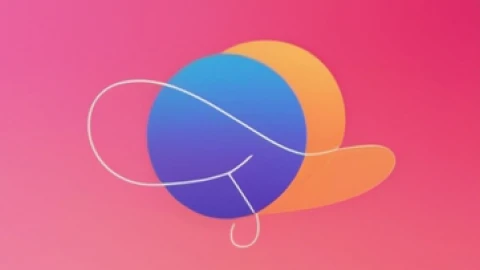How To View EU Audiences On Facebook And Filter Ads For EU Audiences ?
In today's digital age, understanding and targeting the right audience is crucial for successful marketing campaigns. For businesses and marketers aiming to reach audiences within the European Union (EU) on Facebook, leveraging the right tools and techniques is essential. Facebook offers robust audience insights and targeting capabilities, while BigSpy provides advanced ad intelligence to analyze and filter ads for specific audiences. This article will guide you through the steps to view EU audiences on Facebook and how to use BigSpy to filter ads targeting EU audiences.
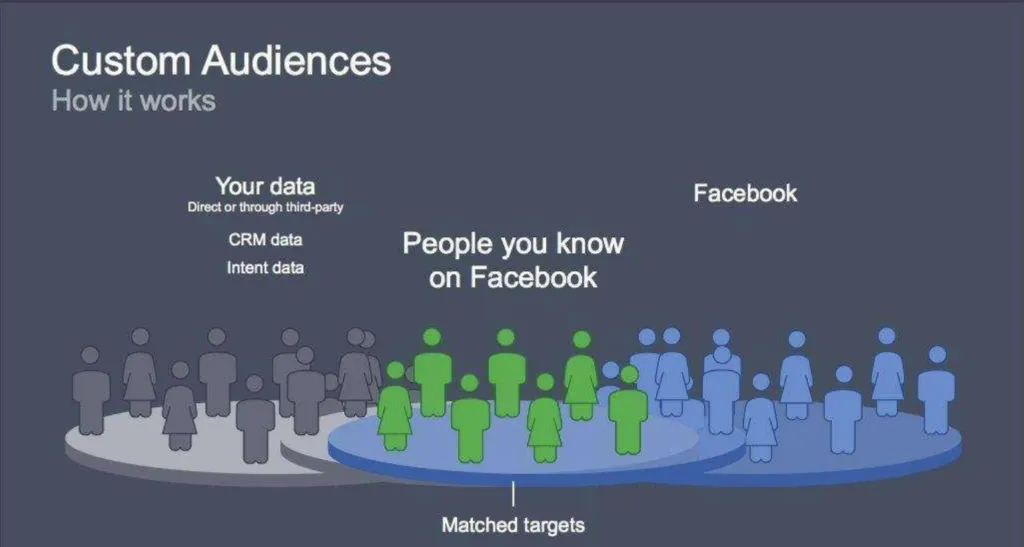
Viewing EU Audiences on Facebook
Facebook is a powerful platform for reaching diverse audiences, including those within the EU. To effectively view and target EU audiences, follow these steps:
Step 1: Access Facebook Audience Insights
Facebook Audience Insights is a tool that provides detailed information about your audience's demographics, interests, behaviors, and more. To access Audience Insights:
- Go to Facebook Business Manager.
- Navigate to "Audience Insights" under the "Plan" section.
- Choose the audience you want to analyze. You can select "Everyone on Facebook" or focus on people connected to your page.
Step 2: Define Your EU Audience
To specifically target EU audiences, you need to define the geographical location in Audience Insights:
- In the left-hand column, select "Location."
- Enter the countries within the EU you want to target. You can either type each country individually or enter "European Union" to target all member states collectively.
- Optionally, narrow down further by adding cities, regions, or postal codes.
Step 3: Analyze Demographics and Interests
Once your EU audience is defined, you can analyze various aspects of their demographics and interests:
- emographics: View data on age, gender, relationship status, education level, and job titles.
- Page Likes: See the pages your audience is likely to like, which helps in understanding their interests.
- Location: Confirm the geographic distribution within the EU.
- Activity: Analyze their Facebook usage, including the frequency of activities such as liking posts, commenting, and sharing.
Step 4: Create a Custom Audience
To use this information in your ad campaigns, create a custom audience:
- Go to Facebook Ads Manager.
- Select "Audiences" from the main menu.
- Click on "Create Audience" and choose "Custom Audience."
- Define your audience based on the data from Audience Insights, ensuring you select the appropriate locations within the EU.
Step 5: Target Your Ads
With your custom audience created, you can now target your ads specifically to the EU audience:
- In Ads Manager, create a new ad campaign.
- When setting up your ad set, choose your custom audience under the "Audience" section.
- Refine your targeting by adding specific demographics, interests, and behaviors relevant to your EU audience.
Filtering Ads for EU Audiences on BigSpy
BigSpy is an ad intelligence tool that allows marketers to track and analyze ads across various platforms, including Facebook. To filter ads targeting EU audiences on BigSpy, follow these steps:
Step 1: Access BigSpy and Sign In
First, you need to access BigSpy and sign in to your account. If you don't have an account, you can sign up for one on the BigSpy website.
Step 2: Use the Ad Search Feature
Once logged in, use the ad search feature to start filtering ads:
- Go to the BigSpy dashboard.
- In the search bar, enter relevant keywords that pertain to your campaign or interest.
- Use filters to narrow down your search. For EU audiences, you'll want to focus on location filters.
Step 3: Apply Location Filters
To specifically filter ads targeting EU audiences, apply location filters:
- In the filter section, select "Location."
- Enter the countries or regions within the EU you want to focus on. BigSpy allows you to select multiple locations.
- Optionally, use additional filters such as ad format, platform (e.g., Facebook), and time range to refine your search further.
Step 4: Analyze Ad Creatives and Performance
BigSpy provides detailed information on ad creatives and performance metrics:
- Ad Creatives: View the actual ad content, including images, videos, and text. This helps you understand what type of creatives resonate with EU audiences.
- Performance Metrics: Analyze key metrics such as impressions, clicks, likes, comments, and shares. These metrics give insights into the ad's effectiveness and audience engagement.
- Trends and Insights: BigSpy offers trend analysis to help you identify popular ad strategies and creative trends within the EU market.
Step 5: Download and Save Ad Data
For further analysis and reporting, you can download and save ad data:
- Select the ads you are interested in.
- Use the "Download" option to save ad creatives and performance data.
- This allows you to compile and analyze data offline, making it easier to incorporate findings into your marketing strategy.
Combining Facebook and BigSpy Insights.
To maximize your marketing efforts, combine insights from Facebook Audience Insights and BigSpy:
- Identify Trends: Use BigSpy to identify trending ads and successful campaigns within the EU. Compare these trends with the interests and behaviors identified in Facebook Audience Insights.
- Benchmark Performance: Analyze how your ads perform against top-performing ads on BigSpy. Use this information to adjust your creatives and targeting.
- Optimize Creatives: Leverage successful ad examples from BigSpy to create compelling creatives that align with the interests and preferences of your EU audience identified on Facebook.
- Refine Targeting: Use insights from both tools to refine your audience targeting, ensuring your ads reach the most relevant segments within the EU.
Effectively targeting EU audiences on Facebook requires a strategic approach and the right tools. Facebook Audience Insights provides valuable data on audience demographics and interests, enabling you to create precise custom audiences. BigSpy complements this by offering detailed ad intelligence, allowing you to analyze and filter ads targeting the EU. By combining insights from both platforms, you can optimize your ad campaigns, improve targeting, and ultimately achieve better results in reaching and engaging EU audiences.