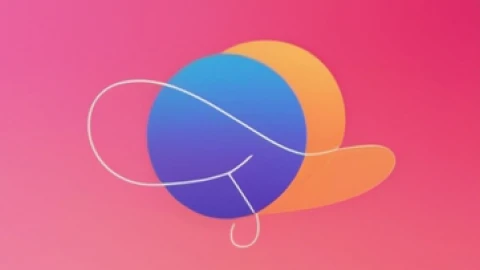How to Reactivate Your Disabled Facebook Ad Account: A Complete Guide
Having your Facebook ad account disabled can be a significant setback, especially if your business heavily relies on social media marketing. Facebook may disable ad accounts for various reasons, including policy violations or suspicious activity. Understanding why your account was disabled and how to address the issue effectively can help you get back on track. This guide provides a comprehensive approach to reactivating your disabled Facebook ad account and ensuring compliance to prevent future issues.
Signs Your Facebook Ad Account Might Be Disabled:
- Restricted Access: You may receive notifications via email or messages indicating that your ad account has been disabled or restricted when attempting to log in to Facebook's ad management tools.
- Inability to Create or Modify Ads: Once your account is disabled, you'll likely find yourself unable to create new ads or make modifications to existing ones.
- Loss of Access to Ad Performance Data: Disabled accounts may result in the inability to access vital ad performance data, such as campaign metrics, analytical reports, and statistical analyses.
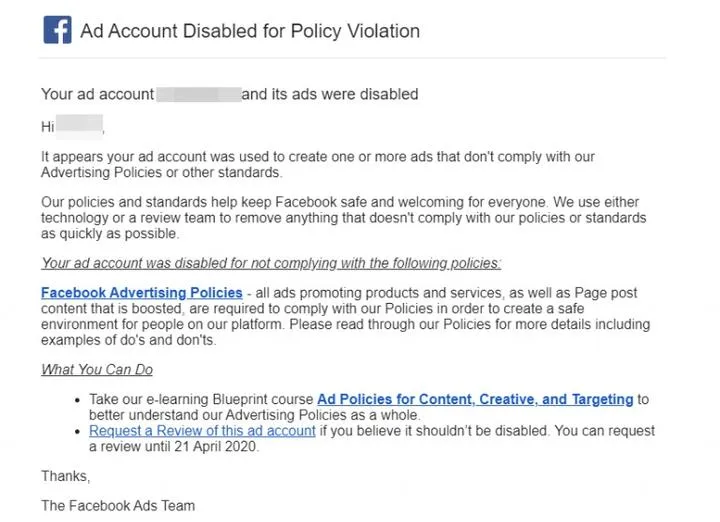
Why Was Your Facebook Ad Account Disabled?
Policy Violations:
Violating Facebook's advertising policies regarding content, targeting methods, and community standards can result in account restrictions or disabling. This encompasses various areas including:
Adult Content
Ads must not contain adult content, such as nudity, explicit sexual depictions, or activities involving excessive sexual innuendo or provocation. Additionally, ads should refrain from adopting a pornographic display or intentionally sexualizing featured individuals when indicating or implying the ability to meet, communicate with, or view content created by others.
Third-party Infringement & Counterfeit Good
Ads must not contain any content that infringes or violates the rights of third parties, including copyrights, trademarks, privacy rights, image rights, or other personal rights or ownership. This includes unauthorized use of third-party intellectual property content or promotion of counterfeit brand products with unrealistic prices or fake discounts.
Sensational Content
Ads must avoid containing content that is shocking, sensational, provocative, or excessively violent.
Personal Health (Idealized Healthcare)
Ads must not include "before and after" images or depict unexpected or unrealistic results. Ad content should not promote negative self-perception or imply unrealistic expectations regarding weight loss products or other healthcare products.
Misleading Statements
Ads must not contain deceptive, false, or misleading statements regarding the effects or features of goods or services. Advertisements should not establish unrealistic expectations for users, such as misleading health, employment, or weight loss claims.
Payment Issues
If there are outstanding payments from previous advertising campaigns or unpaid invoices, your ad account may face certain restrictions until all outstanding payments are settled. Similarly, if the payment method associated with your ad account has expired, been canceled, or has been repeatedly rejected, this may result in obstacles to ad delivery or restrictions on your ad account. Additionally, using a payment method or currency not supported by Facebook's settlement system may lead to billing issues and potential limitations on your ad account.
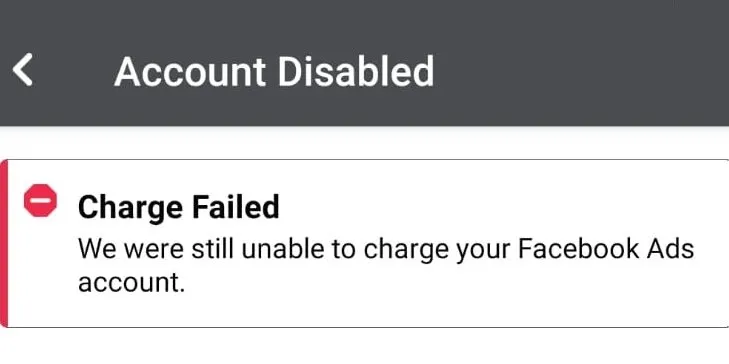
Suspicious Activity
Facebook employs various mechanisms to flag activities as "unusual." Some common examples include frequent logins from different geographical locations or previously unassociated devices, which may trigger security alerts. Significant deviations in advertising spending compared to normal patterns may be perceived as potential fraudulent behavior. Abnormally high engagement rates (likes, comments, shares) or the use of unconventional payment methods may also be viewed as suspicious activity.
To ensure data security, it is recommended to enable two-factor authentication and maintain stable ad spending levels. Even if you plan to increase ad spending, it's advisable to do so gradually. Additionally, avoid frequent changes to IP addresses to ensure smooth advertising campaign operations.
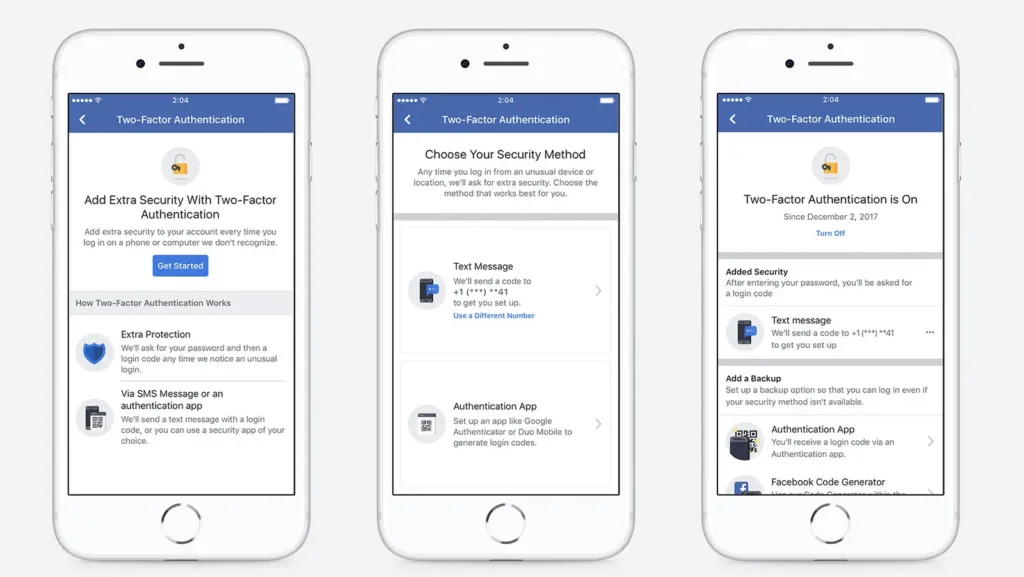
Steps to Reactivate Your Disabled Facebook Ad Account:
Temporary Account Lock
If your account is temporarily locked, you'll see a message stating "For security reason your account is temporarily locked." In this case, try clearing your browser cache and history, then attempt to log in again after 96 hours. During login, follow Facebook's instructions to verify your identity, which may involve various methods such as friend verification or phone verification. Clearing your cache can also help prevent issues related to a website using energy, ensuring that your browser runs more efficiently and doesn't drain your device's resources.
Facebook Ad Account Disabled
If your account is completely disabled, you'll see the message "Account Disabled." In this scenario, you can submit an appeal to Facebook using the following links:
For Personal Account
Appeal Link: https://www.facebook.com/help/contact/260749603972907
When appealing to unlock your personal account, ensure to:
● Express your understanding if Facebook mistakenly disabled your account.
● Provide your Facebook account details and real name.
● Attach a photo of your identification card.
If there's no response to your appeal, try submitting multiple times using different browsers or sending multiple emails to Facebook, emphasizing your compliance with Facebook's guidelines and your commitment to future compliance.
For Advertiser Account
● Explain your main points of appeal in the "please provide information that will help us investigate"
● Apologize if you acknowledge any violations and outline your corrective actions to prevent future infractions. Request the reactivation of your account. Ensure your appeal points are logically organized rather than deeply elaborated. Once the form is filled out, submit it for review.
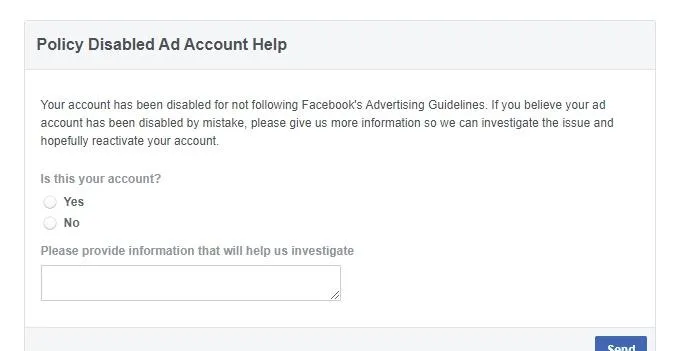
Below is a template for appealing in English (everyone can modify it according to their own situation):
Dear Facebook Team,
We have received an email about our ad account being disabled due to violation of policy. We only use that to boost our Instagram posts and we believe that we did not violate any policy of Facebook advertising, therefore please kindly review again and please let us know if you have found any issues so we can fix that.
Thanks for your help.
Regards,
[Name]
Business Manager (BM) Disablement:
If your BM is disabled, use this appeal link: https://www.facebook.com/help/contact/2166173276743732.
Appeals for BM must be made by administrators. Consider creating a new BM account temporarily and seek assistance from a first-tier Facebook agent to remove the blocked ad account before appealing. When using a new BM account, ensure not to use the same credit card as the blocked account and prepare fresh ad materials to avoid affecting the trust score of the new account.
How to Avoid Facebook Ad Account Disabling:
- Follow Facebook Advertising Policies: Sellers intending to advertise on Facebook must adhere to its rules, which are the foundation of compliance. Therefore, sellers need to carefully read Facebook's advertising policies to ensure their content meets Facebook's requirements.
- Avoid Fraudulent Behavior: Sellers need to ensure that the content of their ad copy is consistent with the landing page content. Avoid exaggerating promotional activities to attract clicks from consumers. Ad fraud, even if not deemed a violation, can lead to consumer feelings of deception, making it challenging to achieve ideal click-through and conversion rates.
- Regularly Run Ad Campaigns: During the off-season, sellers may reduce or even suspend ad campaigns to lower costs. However, sellers still need to maintain a certain frequency of ad campaigns. Prolonged inactivity may cause the ad account to enter a dormant state, eventually leading to closure.
- Maintain Active Profiles: Facebook advertising accounts are linked to personal profiles. Therefore, sellers need to nurture their Facebook personal profiles during the registration phase. Make your account appear to be actively used by a real person by completing profile information, browsing, clicking, commenting, interacting, and posting content.
- Ensure Device and IP Consistency: Sellers should avoid frequently changing devices or logging into multiple accounts on a single device. Additionally, if sellers have backup accounts, these accounts should have no connection to each other to avoid detection or being implicated in case of suspension.
While having your Facebook ad account disabled can be challenging, following these structured steps can help you navigate the situation and potentially reactivate your account. Remember, it's essential to remain proactive, comply with policies, and explore all available resources and alternatives.