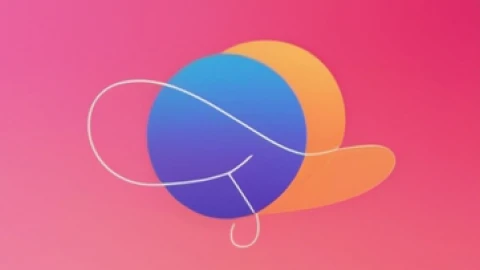Game development has come a long way, and whether you’re an indie developer or part of a professional team, there’s a tool for everyone. With so many game development tools available, choosing the right one can be tricky. In this blog post, we'll explore the best game development tools of 2024, tailored for various skill levels and game types, from beginner-friendly options to professional-grade software.
Unity
Unity is one of the most popular game development engines globally, known for its flexibility in creating both 2D and 3D games. Whether you're developing for mobile, desktop, or console platforms, Unity has you covered. Its large community and extensive Unity Asset Store allow developers to speed up their projects by using pre-made assets like 3D models, animations, and scripts. With cross-platform compatibility and an intuitive interface, Unity is perfect for both beginners and seasoned developers.
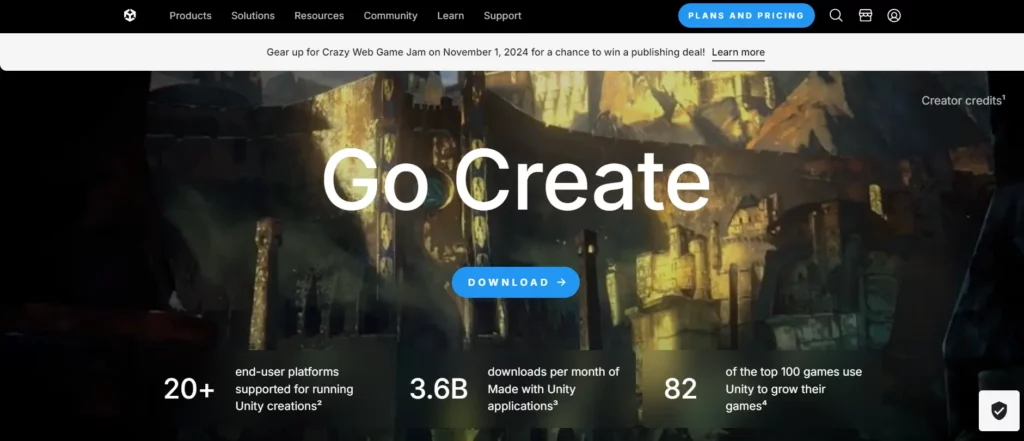
Key Features
- Cross-platform compatibility (iOS, Android, PC, VR, AR)
- Advanced 3D rendering for high-fidelity graphics
- Unity Asset Store with thousands of assets
- C# coding, with visual scripting available through add-ons like Bolt
Unreal Engine
When it comes to cutting-edge 3D graphics, Unreal Engine is often the first choice for professional game developers. Known for its powerful tools that support photorealistic visuals, Unreal Engine has powered some of the biggest titles in gaming, including Fortnite and Gears of War. It's also a great option for creating virtual reality (VR) and augmented reality (AR) experiences, offering unmatched graphical fidelity.
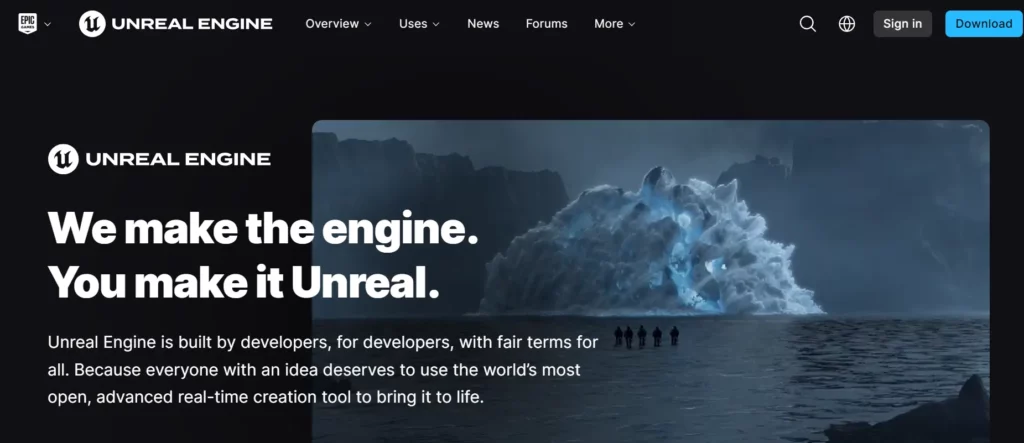
Key Features
- Industry-leading graphical fidelity
- Blueprint Visual Scripting for code-free game development
- Access to a marketplace of assets and plugins
- Optimized for both 2D and 3D games
GameMaker
GameMaker strikes the perfect balance between simplicity and flexibility. Its drag-and-drop interface allows beginners to create games without writing any code, while more experienced developers can leverage GameMaker Language (GML) for more complex projects. GameMaker is especially popular for 2D game development, making it a favorite among indie developers.
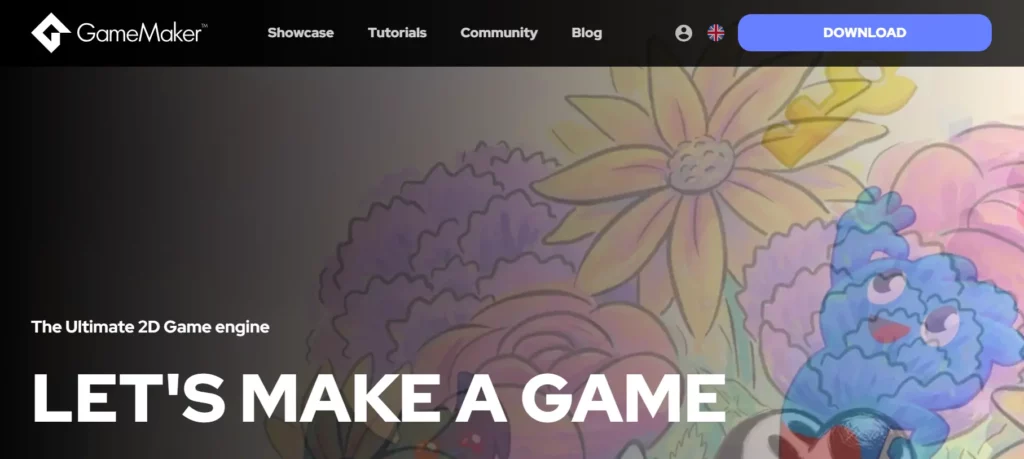
Key Features
- Low-code and no-code options for beginners
- Built-in physics engine for realistic gameplay
- Export games to multiple platforms, including HTML5, Android, and iOS
Godot
Godot is a rising star in the world of open-source game development. With support for both 2D and 3D game development, Godot offers a lightweight framework and an active community that makes it an appealing option for indie developers or anyone working on a budget. Plus, it’s completely free with no royalties or subscription fees.
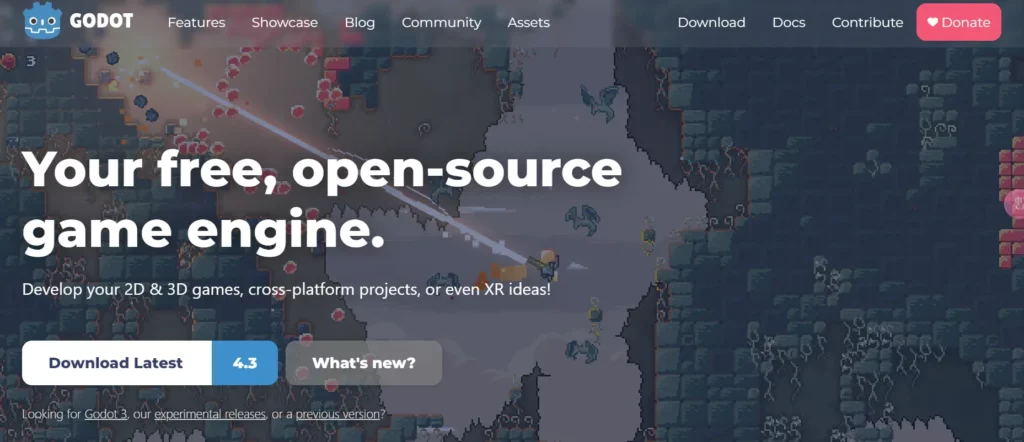
Key Features
- No royalties or subscription fees
- Supports both GDScript (similar to Python) and C# scripting
- Ideal for 2D games, with full support for 3D development
- Great for developers who want full control over the game engine
RPG Maker
For fans of role-playing games (RPGs), RPG Maker is a dream come true. This dedicated tool allows users to create intricate game worlds, dialogue systems, and battle mechanics without needing any coding experience. With its robust asset library and active community, RPG Maker is a go-to for anyone wanting to develop 2D RPGs quickly and efficiently.
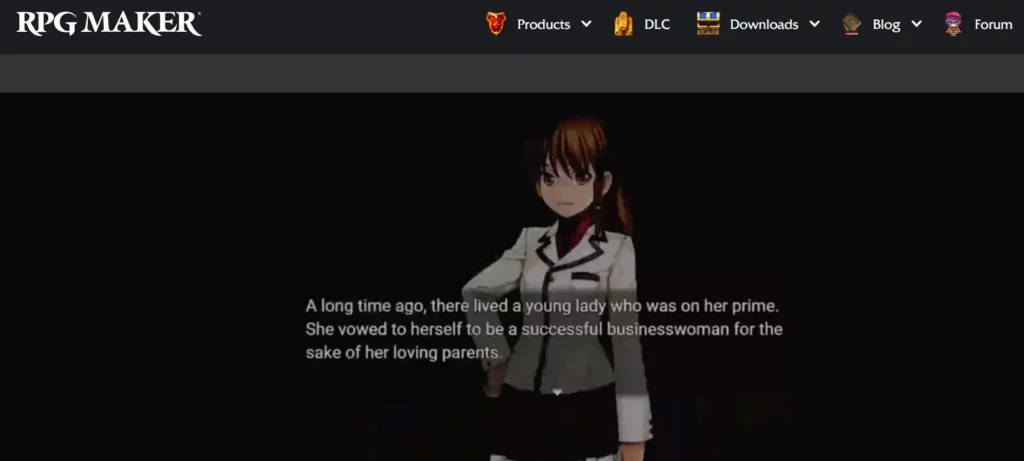
Key Features
- Drag-and-drop design for game mechanics
- Built-in music, sound effects, and character sprites
- Customizable battle systems and event triggers
- Perfect for beginners and experienced developers alike
Construct 3
Construct 3 is a game development engine tailored for those who prefer no-code development. Its visual editor and logic-based event system allow users to create gameplay mechanics without needing to write traditional code. Construct 3 is a great choice for prototyping or developing HTML5 games.
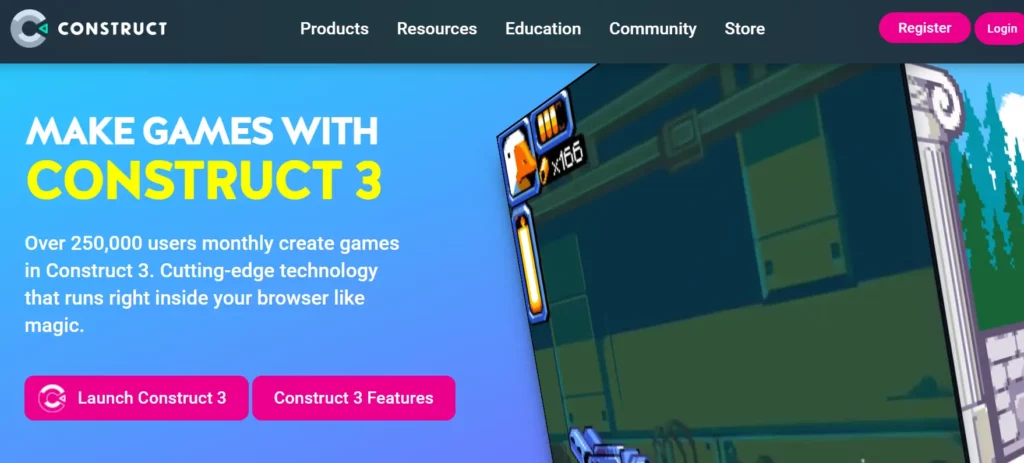
Key Features
- No coding required; everything is drag-and-drop
- Export games to HTML5, Android, iOS, and desktop platforms
- Built-in multiplayer functionality for game developers
- Great for both rapid prototyping and full game releases
Inworld AI
Inworld AI is a cutting-edge tool designed to bring AI-powered, interactive characters to your game. This platform allows developers to create NPCs (non-playable characters) with deep emotional and behavioral intelligence, reacting dynamically to player actions. Inworld integrates smoothly with Unity and Unreal Engine, making it a perfect fit for developers aiming to elevate player immersion.
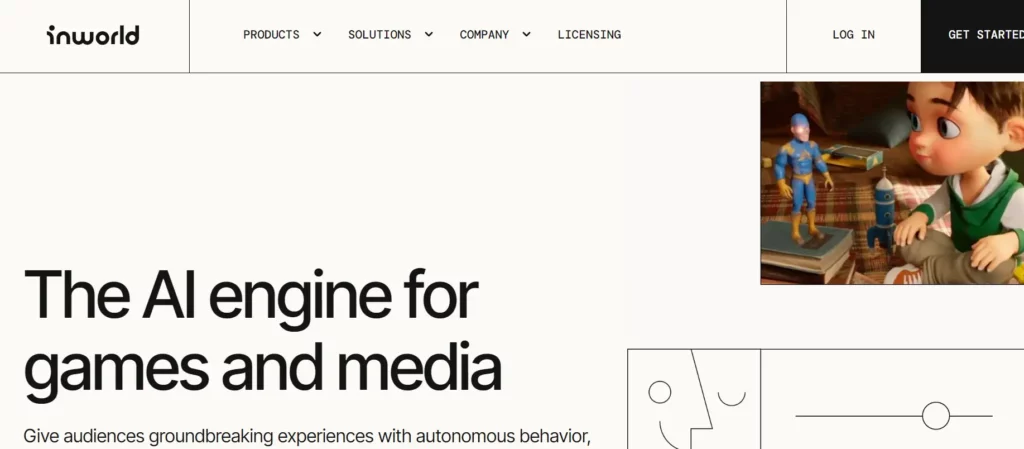
Key Features
- AI-powered characters with goals, personality, and adaptive behaviors
- Seamless integration with Unity and Unreal Engine
- No-code tools for easy setup of character behaviors
- Real-time emotional and behavioral response, creating richer player interactions
Twine
Twine is an open-source tool that allows users to create interactive, non-linear stories. Popular among writers, game designers, and educators, Twine is ideal for creating text-based games or interactive fiction. Its drag-and-drop interface makes it accessible to beginners, while developers who want more control can extend functionality using HTML, CSS, and JavaScript.
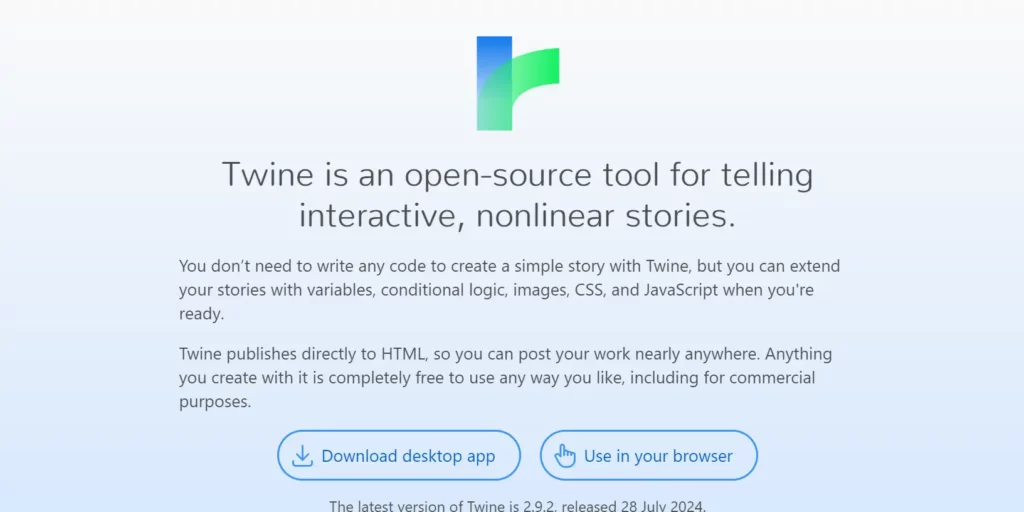
Key Features
- No coding required for basic storytelling
- Customizable with web technologies like HTML, CSS, and JavaScript
- Web-based with desktop applications available
- Strong community support with tutorials, extensions, and templates
Flowlab
Flowlab is a browser-based game development platform designed for beginners, educators, and hobbyists. It offers a drag-and-drop game editor with built-in tools for creating 2D games without coding. Flowlab’s intuitive interface and built-in asset creation tools make it perfect for those just getting started in game development.
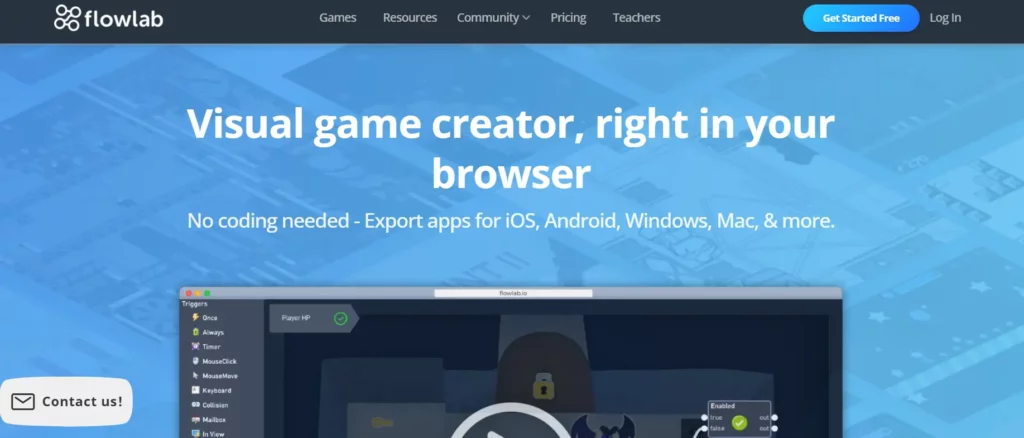
Key Features
- Fully web-based, no software installation required
- Drag-and-drop game creation with built-in art and animation tools
- Cross-platform export to iOS, Android, and desktop platforms
- Ideal for educators, students, and beginners
KeyShot
KeyShot is a real-time 3D rendering and animation software that allows developers to produce high-quality visuals quickly. Whether you’re working on still images, animations, or interactive visuals, KeyShot makes it easy to generate photorealistic renders with its drag-and-drop interface and real-time feedback.

Key Features
- Real-time rendering for instant visual feedback
- Drag-and-drop materials with customizable textures
- Advanced lighting and camera controls for photorealism
- Cross-platform support for both Windows and macOS
- Powerful animation tools for creating smooth, professional visuals
Choosing the right game development tool depends on your goals, experience level, and the type of game you want to create. Whether you're an indie developer or a professional looking to push the boundaries, there’s a tool for every game maker in 2024.
To get the most out of your development process, explore the unique features of each platform and consider your project needs. With the right tool, the possibilities for game creation are endless.