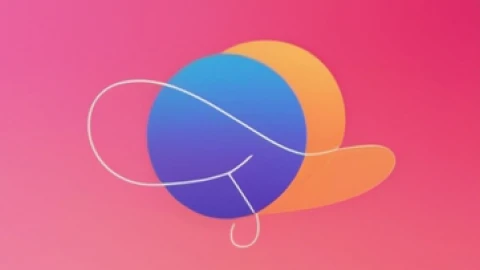Facebook ad targeting remains a powerful tool for businesses aiming to reach their ideal audience. With over 2.8 billion active users, Facebook offers unparalleled opportunities for precise ad targeting, allowing advertisers to deliver their messages to the right people at the right time. However, the key to maximizing the effectiveness of your ads lies in precise ad targeting. In this article, we will explore the various aspects of Facebook ad targeting, providing you with the insights and techniques needed to optimize your campaigns for better results.
What is Facebook Ad Targeting?
Facebook ad targeting allows advertisers to define the specific audience that sees their ads based on various criteria such as demographics, interests, behaviors, and connections. This level of precision ensures that your ads are shown to the people most likely to be interested in your products or services, thereby increasing the chances of engagement and conversion.

The primary targeting options include:
Demographic Targeting
Demographic targeting on Facebook involves segmenting the audience based on detailed user data related to:
- Age: Target users within specific age ranges. For example, an online education platform might target young adults aged 18-24.
- Gender: Focus on male, female, or all users depending on the product or service. A cosmetics brand might target female users.
- Location: Reach users based on their geographical location, from country and city to neighborhood. A local coffee shop might target users within a 5-mile radius.
- Language: Advertise to users who speak specific languages, ensuring your message is understood. This is crucial for businesses in multilingual regions.
- Relationship Status: Target users based on their relationship status, such as single, in a relationship, engaged, or married. A wedding planner, as well as breezit wedding venue finding platform would focus on engaged users.
- Education: Target users by their education level, including high school, college, or higher education. An online course provider might target college graduates.
- Work: Reach users based on their job title, employer, industry, or office type. A B2B software company might target decision-makers in specific industries.
You can check your competitors' ad audiences and demographics on BigSpy. This will help you optimize your ad targeting on Facebook Ads.
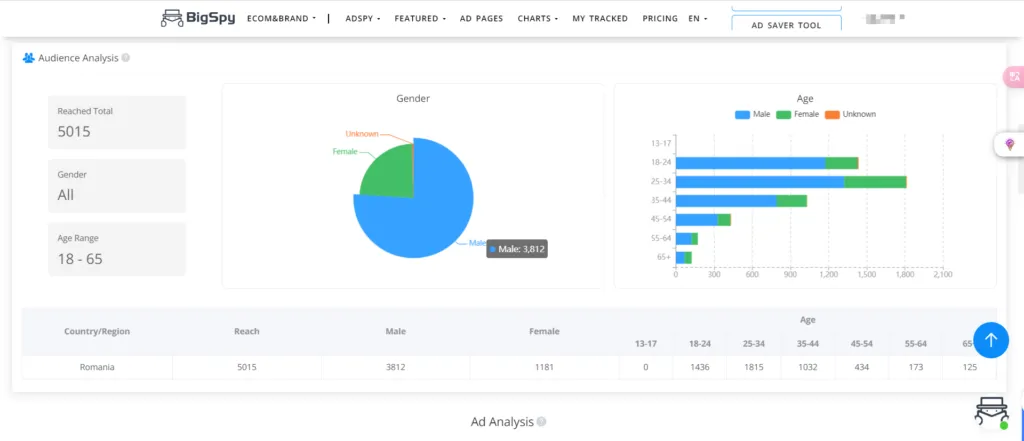
Interest Targeting
Facebook categorizes users based on their interests, such as hobbies, entertainment preferences, and lifestyle. Facebook collects this data through users' interactions on the platform, such as the pages they follow, the content they engage with, and the activities they participate in. A fitness brand might target users interested in health and wellness.
Facebook organizes interests into broad categories, each with numerous subcategories. Here are some examples:
- Hobbies and Activities: Interests in areas like gardening, cooking, or sports.
- Entertainment: Interests in movies, music genres, TV shows, and books.
- Business and Industry: Interests related to specific industries like finance, technology, or marketing.
- Shopping and Fashion: Interests in shopping behaviors, fashion brands, and styles.
- Fitness and Wellness: Interests in fitness activities, health topics, and wellness trends.
- Food and Drink: Interests in different cuisines, beverages, and dining experiences.
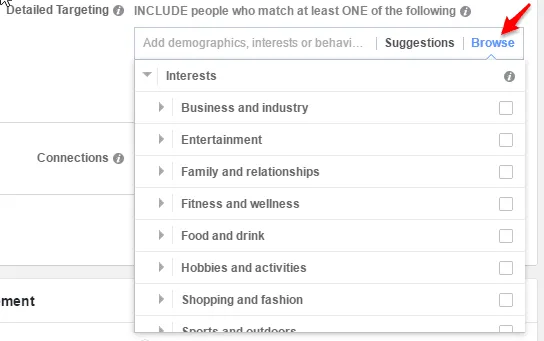
How to Implement?
If you want to Implement Interest Targeting on Facebook, Type in relevant keywords related to your target audience's interests. Facebook will suggest related topics that you can select. For example, if you’re advertising running shoes, you might target interests like “Running,” “Marathons,” and “Fitness.”
You can also use the “Narrow Audience” option to combine interests with other demographics or behaviors. For example, you might target users who are interested in running and are also aged 25-40 and live in urban areas.
To refine your audience further, you can exclude certain interests. For example, if you're promoting vegan products, you might exclude interests related to meat and dairy.
Behavioral Targeting
This focuses on user behaviors, including purchase history, device usage, and travel patterns. An online retailer can target frequent online shoppers. Facebook offers a variety of behavioral targeting options, which can be categorized into several key areas:
- Purchase Behavior: Target users based on their purchasing habits, such as past purchases, frequency of purchases, and types of products bought. For example, an electronics retailer can target users who have recently purchased tech gadgets.
- Device Usage: Reach users based on the devices they use, such as mobile phones, tablets, or desktops. This can be useful for promoting apps or mobile-friendly websites.
- Travel: Target users based on their travel behaviors, including frequent travelers, business travelers, or those currently traveling. A travel agency might target users who frequently book flights or stay in hotels.
- Digital Activities: Reach users based on their online activities, such as engaging with specific types of content, using certain apps, or participating in online communities. For instance, a gaming company can target users who frequently play online games.
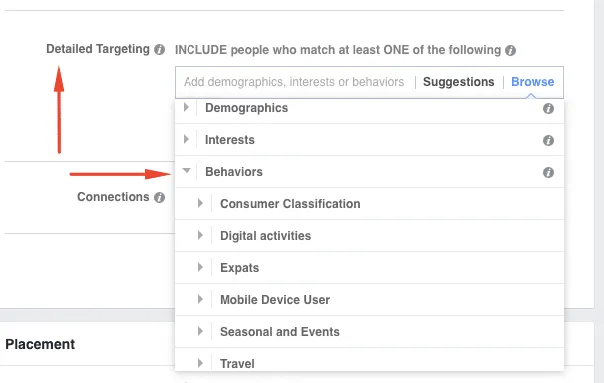
If you want to Implement Behavioral Targeting on Facebook, Type in relevant behaviors related to your target audience. Facebook will suggest related activities and behaviors you can select. For example, if you’re advertising travel packages, you might target behaviors like “Frequent Travelers” or “Business Travelers.”
Custom Audiences
Custom audiences are built from your existing customer data, such as email lists or website visitors. This is ideal for retargeting campaigns. Facebook offers several types of Custom Audiences based on different sources of data:
- Website Custom Audiences: Target people who have visited your website or specific pages on your site. This is done using the Facebook Pixel, which tracks user behavior on your website.
- App Activity Audiences: Target users based on their interactions with your mobile app. For example, you can create an audience of people who have made in-app purchases or reached a certain level in a game.
- Customer List Audiences: Upload a list of your customers' contact information, such as email addresses or phone numbers, and Facebook will match them with user profiles to create a Custom Audience.
- Engagement Audiences: Target people who have interacted with your content on Facebook or Instagram. This includes people who have watched your videos, filled out lead forms, or engaged with your page or posts.
- Offline Activity Audiences: Target users based on their offline interactions with your business, such as in-store purchases or interactions with your call center. This data can be uploaded manually or integrated through your CRM system.
How to Create Custom Audiences
Creating Custom Audiences in Facebook Ads Manager is a straightforward process:
- Access Facebook Ads Manager: Log into your Facebook Ads Manager and navigate to the Audiences section.
- Create a Custom Audience: Click on the "Create Audience" button and select "Custom Audience" from the dropdown menu.
- Choose Your Source: Select the source for your Custom Audience, such as website traffic, customer list, app activity, or engagement.
- Define Your Audience: Depending on the source you choose, you'll need to specify the details. For a website audience, you might choose specific pages or actions (e.g., adding items to a cart). For a customer list, you'll upload your file with customer information.
- Set Duration and Conditions: Define how long people will remain in your audience based on their interactions. For example, you might include users who visited your website in the past 30 days.
- Name Your Audience: Give your Custom Audience a descriptive name to help you identify it later.
- Create the Audience: Click "Create Audience" to finalize the process. Your audience will begin to populate based on the data source you selected.
Lookalike Audiences
Lookalike Audiences are groups of people on Facebook who are similar to a source audience you define. This source audience can be made up of your existing customers, website visitors, or users who have engaged with your Facebook content. Facebook analyzes the attributes and behaviors of your source audience and identifies new users who exhibit similar characteristics.
Steps to Create Lookalike Audiences
- Access Facebook Ads Manager: Log into Facebook Ads Manager and navigate to the Audiences section.
- Create a Custom Audience: If you don’t already have a Custom Audience, create one based on your existing customer data, website visitors, or engagement metrics.
- Select Create Lookalike Audience: Click on the "Create Audience" button and select "Lookalike Audience" from the dropdown menu.
- Choose Your Source Audience: Select the Custom Audience that you want to base your Lookalike Audience on.
- Select the Audience Location: Choose the country or region where you want to find your Lookalike Audience.
- Adjust Audience Size: Use the slider to select the size of your Lookalike Audience. A smaller percentage (e.g., 1%) means a closer match to your source audience, while a larger percentage (e.g., 10%) offers a broader reach with less precision.
- Create the Audience: Click "Create Audience" to finalize the process. Facebook will generate your Lookalike Audience, which can take some time depending on the size of the source audience.
Facebook ad targeting offers unparalleled opportunities for reaching your desired audience with precision. By understanding and utilizing the various targeting options and strategies, you can create highly effective ad campaigns that drive engagement and conversions. Remember to continuously test, optimize, and refine your targeting approach to stay ahead of the competition and achieve your marketing goals. With the right strategies in place, Facebook ad targeting can be a game-changer for your business.