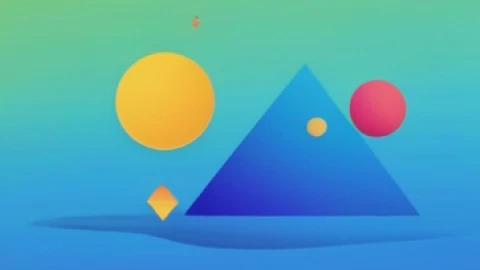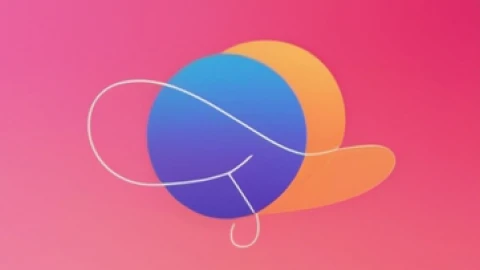You’ve just finished crafting your job ad and hit “publish,” but a thought lingers: Will it attract the right candidates?
That’s where ad spy tools come in.
They provide the insights you need to optimize your ads and make them stand out.
In this blog, we’ll show you how to use ad spy tools to create high-performing job ads.
Let’s dive right in and get those ads working for you!
What are ad spy tools?
Ad spy tools let you analyze job ads on platforms like LinkedIn, Facebook, Google, and TikTok.
They provide key insights into how your competitors are structuring their job posts, including the titles, perks, and platforms they're using.
These tools help you optimize your hiring strategy by showing you what resonates with candidates, allowing you to refine your ads for better engagement and effectiveness.
You’ll have the edge in crafting ads that attract the right talent faster and more efficiently.
4 reasons agency recruiters should use ad spy tools
1. Craft job ads that resonate with applicants
Ad spy tools allow you to track which job ads are getting the most attention by analyzing their language, structure, and content.
By observing high-engagement ads, you can uncover the specific elements that appeal to candidates, like the tone of the ad, key skills, and the benefits emphasized.
When it comes to remote hiring, these tools show you which aspects of remote work appeal most to candidates, such as flexible working hours, location independence, or hybrid models.
By tapping into this data, you can tailor your job ads to highlight these benefits better, improving your chances of attracting qualified applicants who are aligned with your company's needs.
2. Spot struggling competitors
Ad spy tools allow you to monitor which job ads are continuously running across platforms, helping you spot patterns in ads that are failing to gain traction.
If you notice a competitor posting the same job ad for an extended period without filling the role, it’s a strong signal that something isn't working. This could be due to the job title, salary, or benefits offered.
By tracking these trends, you can gain valuable insights into what not to do.
You can use this information to help your clients refine their job ads or guide candidates away from roles that aren't getting the needed engagement.
3. Provide data-backed recommendations
When you need to suggest client adjustments, ad spy tools give you the data to back up your recommendations.
These tools allow you to analyze successful job ads from competitors and provide evidence-based insights for your suggestions.
For example, if a client insists on using a quirky job title like "Code wizard" for a developer role, you can use ad spy tools to gather data.
You can then show that more traditional job titles like "Software engineer" or "Developer" are performing better in terms of engagement and application rates.
By presenting real-world data from top-performing ads, you can explain how standard titles attract more qualified candidates, helping the client make a more informed decision.
4. Stay ahead of market trends
You can stay on top of the latest market shifts by tracking increases in postings for specific roles and industries.
For instance, if you notice a rise in job ads for sustainability positions, it’s a clear signal that companies prioritize green initiatives.
Recognizing this trend early allows you to focus on sourcing candidates with expertise in environmental impact and renewable energy, giving you a competitive advantage over others who might not have noticed the shift.
You can also track which benefits or perks are gaining traction, such as mental health support or flexible work options.
With this knowledge, you can advise clients on adjusting their offers to meet the evolving preferences of top talent.
How to use ad spy tools effectively?
Follow this step-by-step guide to ensure you get the most out of your ad spy tool.
Step 1: Narrow your search to relevant roles
When you start using tools like BigSpy, it’s essential not to search randomly.
Focus on the specific role you're trying to fill. Whether it’s a “remote marketing manager” or a “data scientist,” define the position clearly.
Once you’ve pinpointed the role, search for precise keywords related to it.
For example, use “backend developer remote” or “sales manager SaaS” instead of broad terms like “developer” or “manager.”
This will give you more accurate results.
Set filters based on region and platform (LinkedIn, Facebook, Google). This helps you avoid irrelevant ads and ensures the data you gather directly applies to your current hiring needs.
Pro tip: If you’re frequently hiring for the same roles, save your filters for quick access and check them regularly to stay on top of trends.
Step 2: Log key findings for future reference
Too many recruiters just glance at ads and forget the details, but you’ll get more value if you track the key information and come back to it later.
Here’s what you should log:
- Job title
- Opening sentence or hook
- Key benefits or perks listed
- Call to action (e.g., “Apply now,” “Learn more”)
- Platform (LinkedIn, Facebook, etc.)
- Visual format (image, carousel, video)
- Engagement (likes, comments, shares)
- Notes on tone and structure
By keeping a simple log, you can see patterns over time. You’ll also have a go-to resource to refer back to when writing your ads or advising clients.
Step 3: Compare ads across different channels
Not every platform works the same way.
Ads on LinkedIn may need to be more professional, while ads on Facebook or Instagram might get better results if they’re shorter and more casual.
Look for:
- Do ads tend to be longer on LinkedIn?
- Are certain benefits mentioned more on Facebook?
- Is the language formal or informal?
Knowing the differences between platforms helps you tailor your messaging and focus your ad spend where it will get the best results.
It also enables you to position your job ads better across the platforms your candidates are actually using.
Step 4: Check back on ads to spot changes
This step is often overlooked, but it’s one of the most helpful things you can do.
When an ad has been running for a while, check back a week or two later to see if anything’s been updated.
Check out changes in the job posting, such as whether the headline or job description has been updated. LinkedIn automation can help you track these changes across multiple ads to spot patterns.
See if the company has started adding salary information or switched platforms to reach a broader audience.
You should also consider whether they’ve tried a new format for their ads to see if any adjustments have been made to improve engagement or results.
Noticing what’s changed helps you figure out what didn’t work the first time. And you can apply this knowledge to your own ads to avoid the same mistakes.
Step 5: Build a swipe file of top ad elements
After you’ve tracked 10–20 ads, start saving the good stuff. This could be a headline you like, a perk that got a lot of engagement, or a CTA that made you click.
Organize your swipe file into categories:
- Job types (e.g., SDR, software engineer, recruiter)
- Ad format (short, long, bullet points)
- Headline focus (perks, mission-driven, salary)
- Benefits used (e.g., remote hiring, healthcare, bonus)
- Tone (formal, conversational, playful)
This swipe file will save you time in the future when you’re writing your own ads. With the best recruiting software d like Recruit CRM, you can also track which types of ads have performed best in your campaigns.