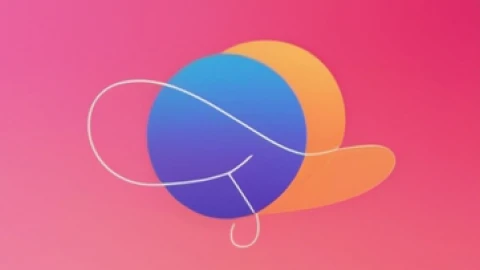Unveiling the Power of Transparency: A Comprehensive Guide to the LinkedIn Ad Library
Introduction:
In the dynamic world of digital advertising, transparency has become a cornerstone for building trust and credibility. One platform that has embraced this ethos is LinkedIn, with its robust tool known as the LinkedIn Ad Library. In this comprehensive guide, we'll explore the intricacies of the LinkedIn Ad Library, emphasizing its role in promoting transparency in the realm of online advertising.

What is the LinkedIn Ad Library?
Defining the Nexus of Transparency:
The LinkedIn Ad Library is a groundbreaking resource that provides users with a comprehensive view of the ads running on the platform. Its primary purpose is to foster transparency, enabling users to access vital information about advertisements and the entities behind them. This tool, introduced to the LinkedIn ecosystem, signals a commitment to openness and accountability in the advertising landscape.
Significance of Ad Information:
Access to ad information is paramount in today's advertising landscape. The LinkedIn Ad Library plays a pivotal role in empowering users with insights into the content, targeting strategies, and spending patterns of ads. By democratizing this data, LinkedIn allows users to make informed decisions, fostering a more competitive and fair advertising environment.
Why is Ad Transparency Important on LinkedIn?
Importance of Transparency in Online Advertising:
Transparency has emerged as a core value in online advertising. With the prevalence of misinformation and the need for consumer trust, businesses are expected to operate with openness. Ad transparency is not only a demand from users but also a strategic move for brands to build and maintain credibility in a crowded digital marketplace.
Contribution of LinkedIn Ad Library to Transparency:
The LinkedIn Ad Library stands as a testament to the platform's commitment to transparency. By making ad information publicly accessible, LinkedIn empowers users to scrutinize the landscape, fostering an environment where advertisers are held accountable for the content they promote. This transparency also serves as a deterrent to misleading or deceptive advertising practices.
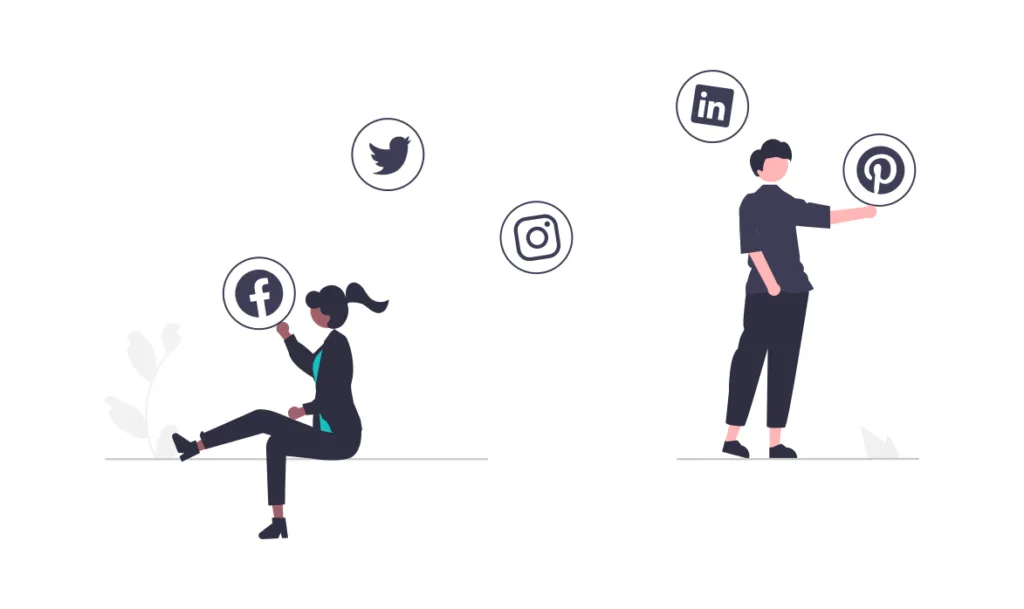
How to Access the LinkedIn Ad Library:
Step-by-Step Guide:
Accessing the LinkedIn Ad Library is a straightforward process, ensuring that users can navigate the platform with ease. Here's a step-by-step guide to help you unlock the wealth of information within the Ad Library:
- Log in to your LinkedIn account.
- Navigate to the "Ads" tab on the top navigation menu.
- Click on "Ad Library" to access the comprehensive database of LinkedIn ads.
Visuals for User Experience:
To enhance the user experience, LinkedIn provides intuitive visuals and screenshots to guide users through the process. These visuals offer a clear representation of the steps involved, ensuring that even users unfamiliar with the platform can easily leverage the Ad Library.
Navigating the LinkedIn Ad Library:
Features and Sections:
The LinkedIn Ad Library is a multifaceted tool, offering various features and sections to explore. Understanding these components is crucial for extracting meaningful insights. Here are some key features and sections within the Ad Library:
- Search Functionality: Easily search for ads by keywords, advertisers, or industries.
- Filters: Apply filters to narrow down results based on ad characteristics, such as region, ad type, and date range.
- Ad Details: Access comprehensive details about each ad, including creative elements, impressions, and engagement metrics.
Key Information:
Within the LinkedIn Ad Library, users can uncover a treasure trove of information about active ads, ad spend, and targeting strategies. This information provides valuable intelligence for marketers looking to optimize their campaigns and stay ahead in the competitive landscape.
Using LinkedIn Ad Library for Competitor Analysis:
Analyzing Competitor Ads:
One of the most powerful applications of the LinkedIn Ad Library is in competitor analysis. By delving into the ads of competitors, marketers can gain valuable insights into their strategies, messaging, and targeting approaches. Here's a guide on how to effectively analyze competitor ads on LinkedIn:
- Identify Competitors: Begin by identifying key competitors in your industry.
- Examine Ad Content: Analyze the content of their ads, including visuals, copy, and calls to action.
- Explore Targeting: Investigate the targeting parameters used by competitors to reach specific audiences.
- Assess Ad Performance: Evaluate the performance metrics of competitor ads, such as engagement and click-through rates.
Tips for Enhanced Strategy:
Gathering insights from competitor ads goes beyond mere observation; it's about leveraging that information to enhance your own advertising strategy. Here are some tips to make the most of competitor analysis using the LinkedIn Ad Library:
- Identify White Spaces: Discover areas where competitors may be underserving the audience, presenting an opportunity for your brand.
- Innovate Creatively: Use insights from competitor ads as inspiration to innovate and create more compelling and unique content.
- Optimize Targeting: Refine your targeting strategy based on what works for competitors, ensuring your ads reach the right audience.

Benefits of Utilizing LinkedIn Ad Library:
Advantages for Marketers and Advertisers:
The utilization of the LinkedIn Ad Library brings forth a myriad of advantages for marketers and advertisers. Let's delve into the key benefits that this tool offers:
- Enhanced Transparency: Gain a clear understanding of the competitive landscape and industry trends.
- Informed Decision-Making: Make data-driven decisions by accessing valuable information about ad performance and strategies.
- Competitive Edge: Stay ahead in the advertising game by learning from successful campaigns and avoiding pitfalls.
- Brand Safety: Mitigate risks associated with misleading or harmful content by promoting a safer advertising environment.
Best Practices for LinkedIn Advertising:
Crafting Effective LinkedIn Ads:
Creating effective LinkedIn ads requires a thoughtful approach that goes beyond the basics. Here are some best practices to elevate your LinkedIn advertising game:
- Define Clear Objectives: Clearly outline your campaign objectives to align your ad content with your goals.
- Optimize for Mobile: Given the mobile-centric nature of LinkedIn users, ensure your ads are optimized for seamless mobile viewing.
- Compelling Visuals and Copy: Capture attention with visually appealing creatives and concise, compelling copy.
- A/B Testing: Experiment with different ad formats, visuals, and messaging through A/B testing to identify what resonates best with your audience.
Optimizing Ad Performance with Ad Library Insights:
The LinkedIn Ad Library isn't just a repository of information; it's a strategic tool that can be leveraged to optimize ad performance. Here's how to integrate insights from the Ad Library into your advertising strategy:
- Identify High-Performing Elements: Analyze the top-performing ads within your industry to identify common elements contributing to success.
- Refine Targeting Parameters: Use insights from competitor targeting strategies to refine your own audience targeting, ensuring your ads reach the right people.
- Adapt Creatively: Stay abreast of creative trends by observing successful ad campaigns and adapting creative elements to align with audience preferences.
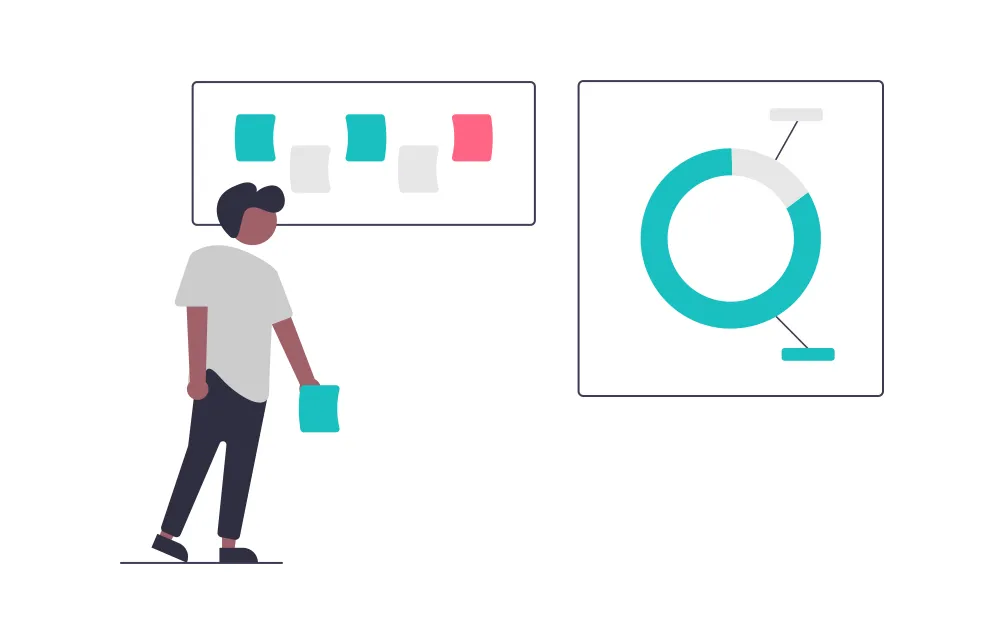
Conclusion:
In conclusion, the LinkedIn Ad Library emerges as a beacon of transparency in the ever-evolving realm of online advertising. By providing users with unprecedented access to ad information, LinkedIn empowers marketers and advertisers to make informed decisions, foster innovation, and stay ahead of the competition. As we navigate the intricacies of the digital landscape, the LinkedIn Ad Library stands as a testament to the platform's commitment to creating a fair, open, and thriving advertising ecosystem.