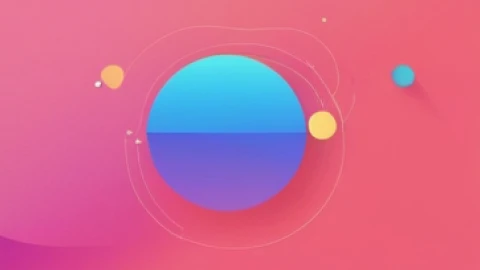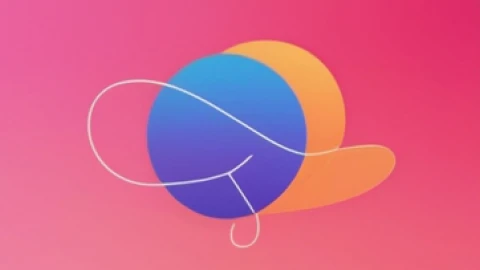Google Ads Optimization Strategies for 2024: Boost Clicks & Conversions
Creating an effective Google Ads campaign requires more than just setting up ads and letting them run. Optimization is the key to achieving better results, lower costs, and higher return on investment. This article will walk you through essential strategies for Google Ads optimization, focusing on improving ad relevance, enhancing click-through rates (CTR), and achieving better conversion rates.
Understanding Google Ads Optimization
Google Ads optimization involves a series of adjustments and tests to improve the performance of your ad campaigns. This can include refining your targeting, tweaking your ad copy, adjusting bids, and using features like ad extensions. The ultimate goal is to attract the most valuable traffic to your website at the lowest possible cost.
Key Strategies for Optimizing Google Ads
Keyword Optimization
Selecting the right keywords is foundational in Google Ads Optimization. Start by using broad keywords to gather data, then refine your approach based on performance.
Improve the relevance between ad groups and keywords.
When writing ad copies, it's important to incorporate keywords into the ad copy or group similar keywords into the same ad group. This is crucial because it affects the system's judgment of whether your ad matches users' search queries.
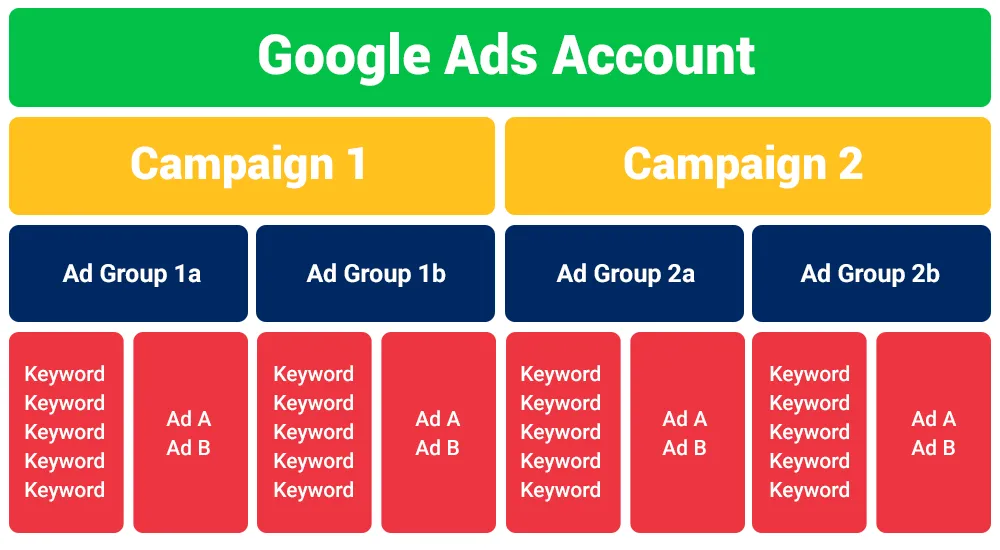
Use precise keywords
When running a Google ads campaign, we typically have many keywords. Using precise keywords is also a way to optimize Google ads. It's recommended to divide ad groups based on different product types or selling points and place corresponding keywords under different ad groups. Ideally, it's best to have 15-20 keywords per ad group.
Keywords have different matching methods, each with different ranges. It's not advisable to use overly broad matching methods, such as broad match, because it may cause your ads to appear under many irrelevant search terms, leading to a faster expenditure of ad budget. Additionally, excessive exposure of your ads to irrelevant searches results in ineffective impressions, as users won't click on your ads, thereby lowering your click-through rate and consequently your ad quality score.
Therefore, when initially launching ads, you can use a combination of ad matching and modifiers to attract more precise traffic. As you identify keywords that perform well, gradually evolve to phrase match or exact match, making your ad placements more precise and ensuring your ad budget is spent effectively.
Use negative keywords
Negative keywords prevent your ads from being triggered by specific words or phrases. For example, by adding "free" as a negative keyword in your ad campaign or ad group, you're instructing Google Ads not to display your ads for any searches containing the word "free."
When running Google ads, it's essential to regularly review the Search Term Report and promptly exclude irrelevant search terms.
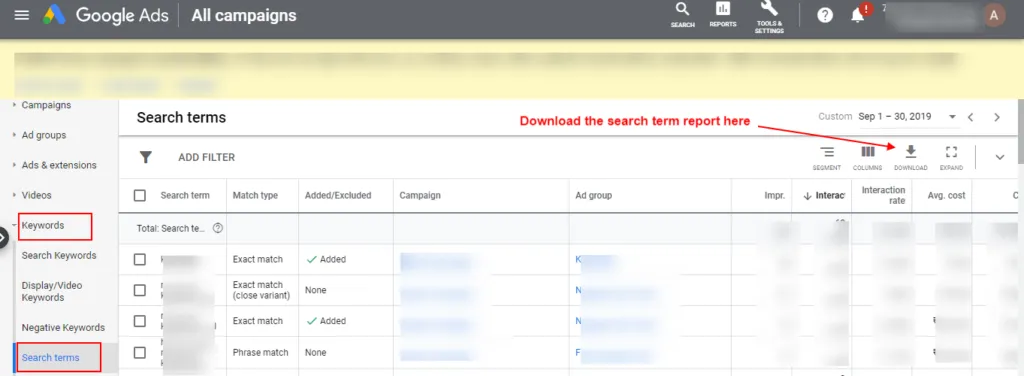
Landing Page Optimization
Landing Page Optimization is also another way to optimize your Google ads campaign. The landing page should match the promise made in the ad to ensure a cohesive user experience. It should load quickly, display well on mobile devices, and feature a clear, concise message aligned with your campaign goals. Use A/B testing to experiment with different elements on your page to see what maximizes conversions.
Boost Website Speed
Website speed plays a crucial role in user experience. Faster loading times not only enhance user satisfaction but also determine whether visitors stay or leave. Utilize Google's PageSpeed Insight tool to measure your website's speed and identify areas for improvement.
Optimize Your Website
In addition to speed, optimizing your landing page is paramount for successful ad campaigns. Once you attract users through advertisements, retaining them and driving conversions become the primary goals.
Recommended Tools for Optimization:
Hotjar
Hotjar helps media buyers understand what users do after they click. With tools like heatmaps and session recordings, Hotjar can show you where users click, how far they scroll, and if they're engaging with your content. This can help you identify areas where users are getting confused or dropping off before converting.
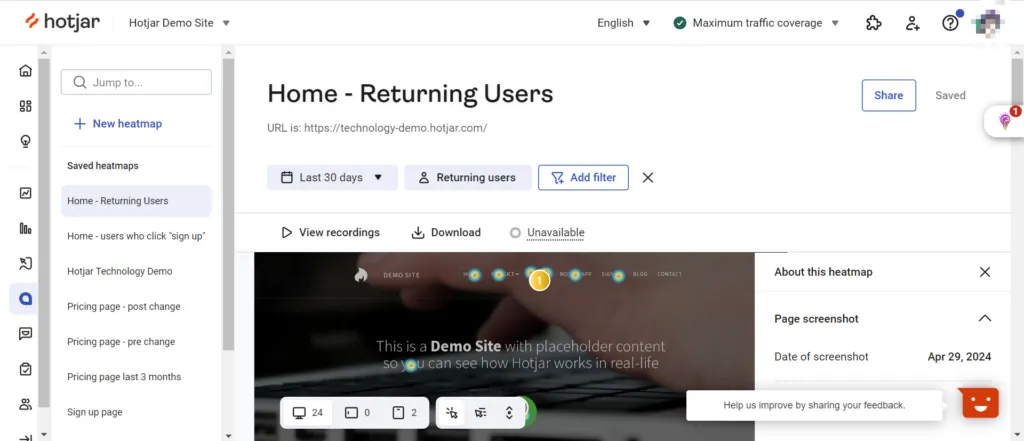
Fullstory
Fullstory optimize Google Ads camapign by providing a deeper dive into user sessions after they click your ad. It records user sessions, allowing you to see exactly how users interact with your landing page after coming from a Google Ad. This can reveal issues like confusing navigation, hard-to-find CTAs, or elements that cause frustration.
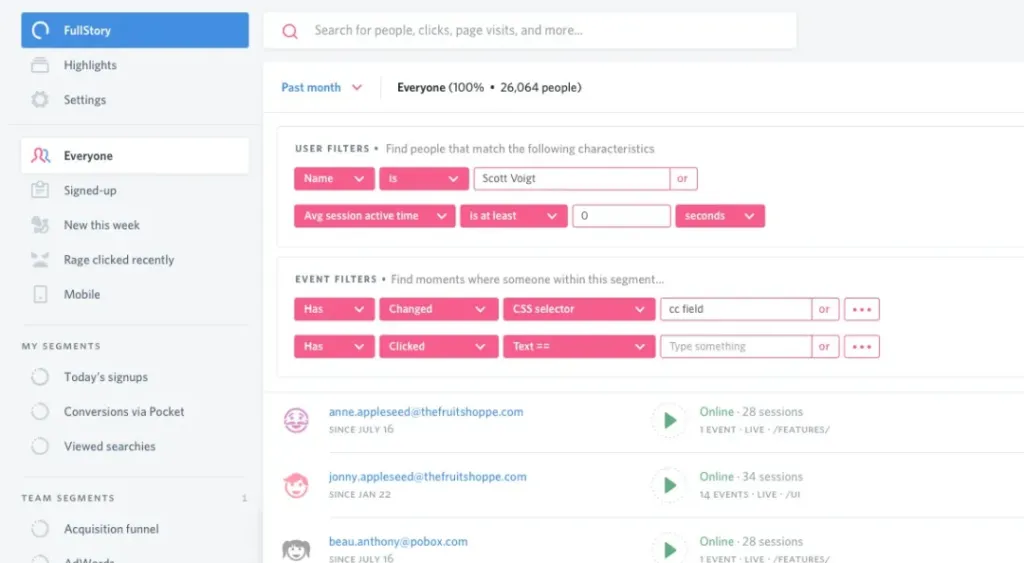
Maximize Your Google Ads with Ad Extensions
Harness the power of ad extensions to elevate your Google Ads performance. By incorporating additional information, as illustrated in the image below, you can significantly boost click-through rates and expand the visibility of your ads. Ad extensions not only increase the size of your ad, enhancing its exposure, but also contribute to improving your ad's quality score. Furthermore, integrating ad extensions provides you with additional variables to test and optimize, increasing the probability of maximizing your ad's effectiveness. Take advantage of ad extensions today to amplify the impact of your Google Ads campaigns and drive greater results.
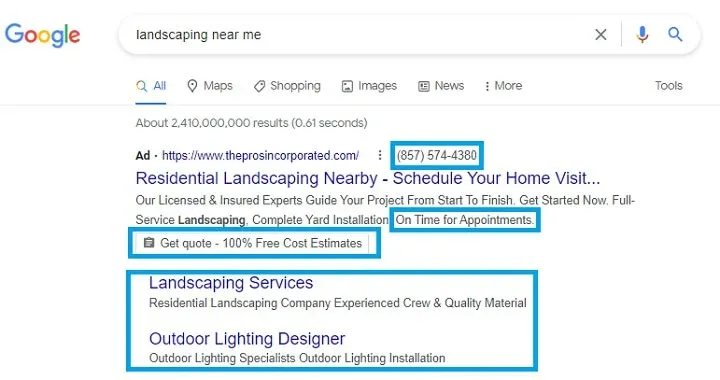
By implementing these Google Ads optimization strategies, you can transform your campaigns from good to great. Remember, optimization is an ongoing process. Regularly monitor your campaign performance, test different approaches, and leverage valuable user behavior insights. With dedication and data-driven decisions, you'll be well on your way to achieving exceptional results, maximizing your return on investment, and attracting high-quality traffic that converts.