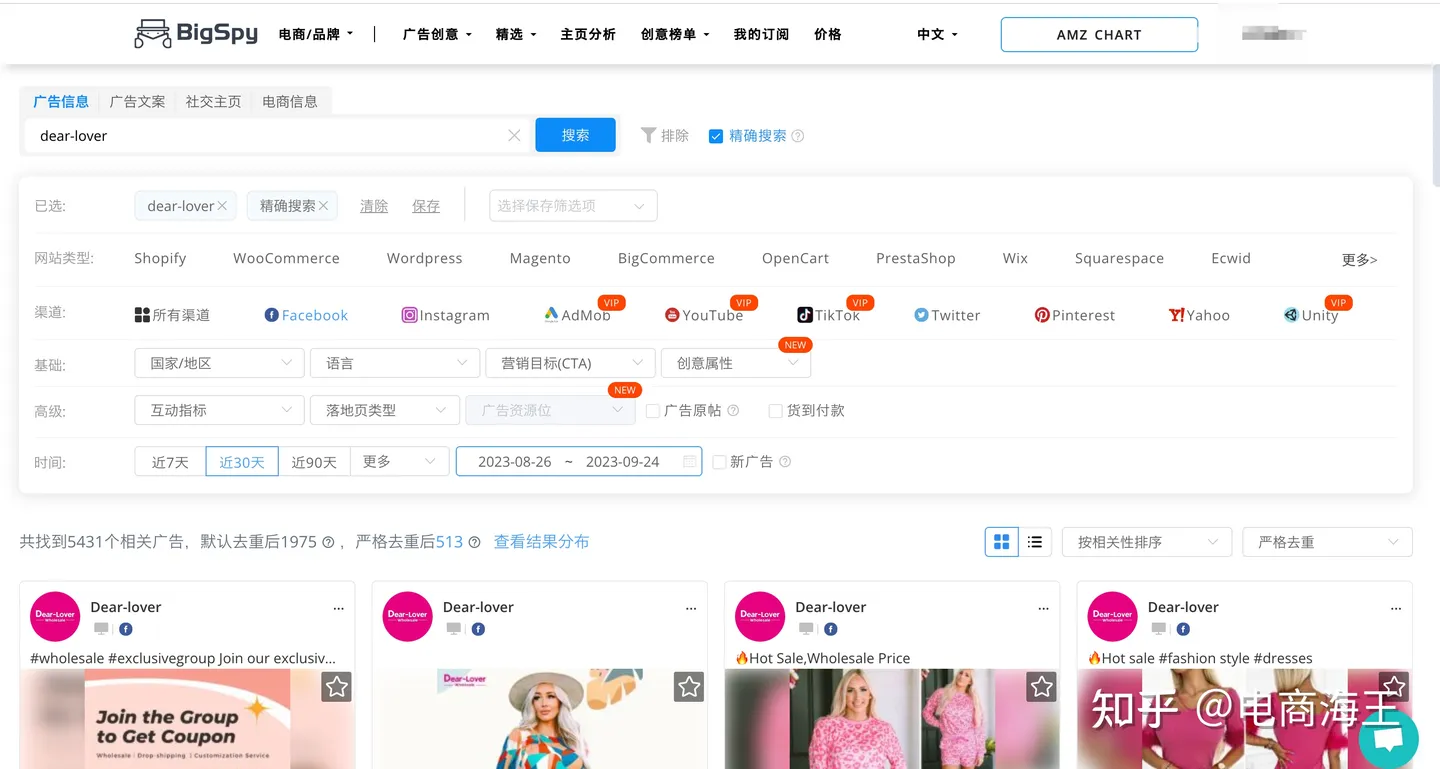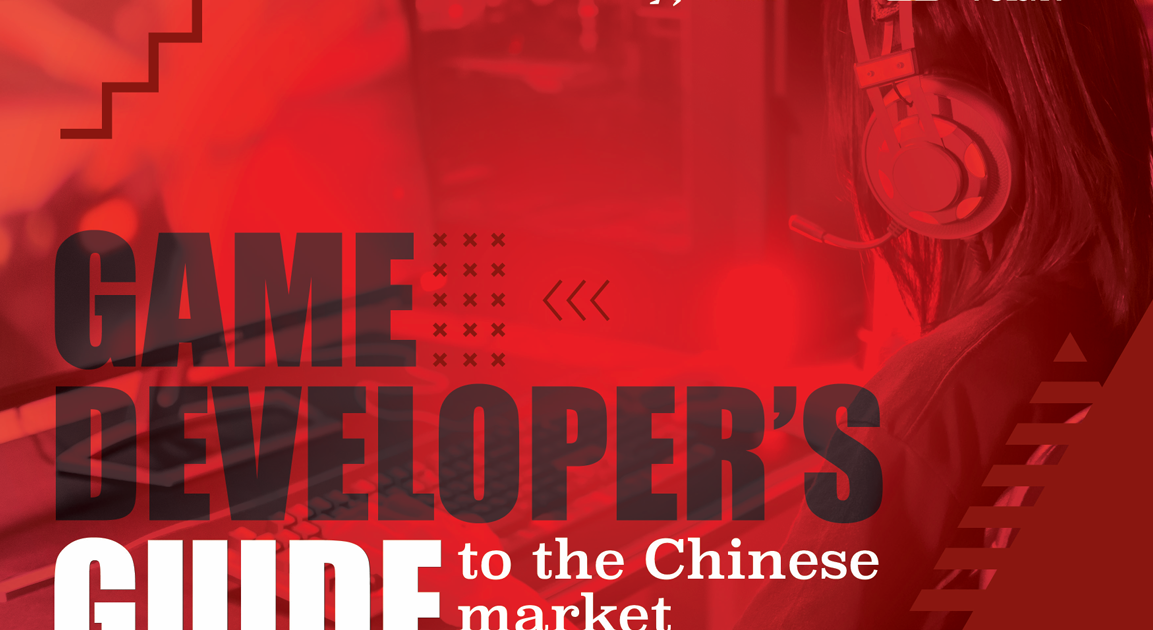Enhance Your Writing Experience with These 4 Free ChatGPT Sidebar Chrome Extensions
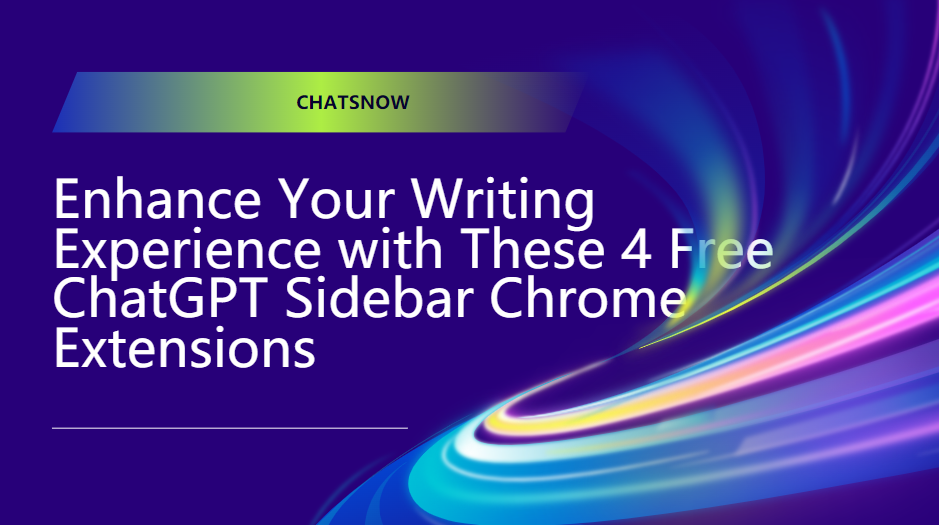
Do you want to improve your writing experience and increase work efficiency with ChatGPT, but find it time-consuming to constantly open pages?
This article will tell you how to perfectly meet your needs by using the ChatGPT Sidebar Chrome extension. These free extensions seamlessly integrate with the ChatGPT sidebar, helping you write efficiently, translate, and even provide creative inspiration to enhance your overall writing experience. In this blog post, we will introduce four essential extensions that will completely change the way you use ChatGPT.
What are the essential features of ChatGPT Sidebar?
Text Comparison
The Text Comparison extension allows you to compare the differences between your original and revised content, helping you track your progress and make informed decisions about future edits.
Instant Translation
Stay updated with global news and easily translate foreign content with the Instant Translation extension. This extension integrates seamlessly with the ChatGPT Sidebar, making it easy to understand content in any language.
Content Optimization
The Content Optimization extension is a must-have for writers who want to improve the quality of their work quickly. Simply input your content into the ChatGPT Sidebar, supplement your instructions for rewriting or optimization, and the extension will generate new content that meets your specifications.
ChatGPT Integration
Finally, the ChatGPT Integration extension allows you to chat with ChatGPChatGPT Sidebar by cloudHQ T directly from the Sidebar. Whether you need help brainstorming ideas, generating content, or simply want to chat, this extension makes it easy to communicate with ChatGPT anytime, anywhere.
4 Free ChatGPT Sidebar Chrome Extensions in 2024
1. ChatsNow - Best ChatGPT Sidebar Extension
ChatsNow is an online Sidebar extension for ChatGPT, compatible with Chrome and Edge.It is your copilot on the web, improving efficiency for your work and study, and providing convenience for your life.
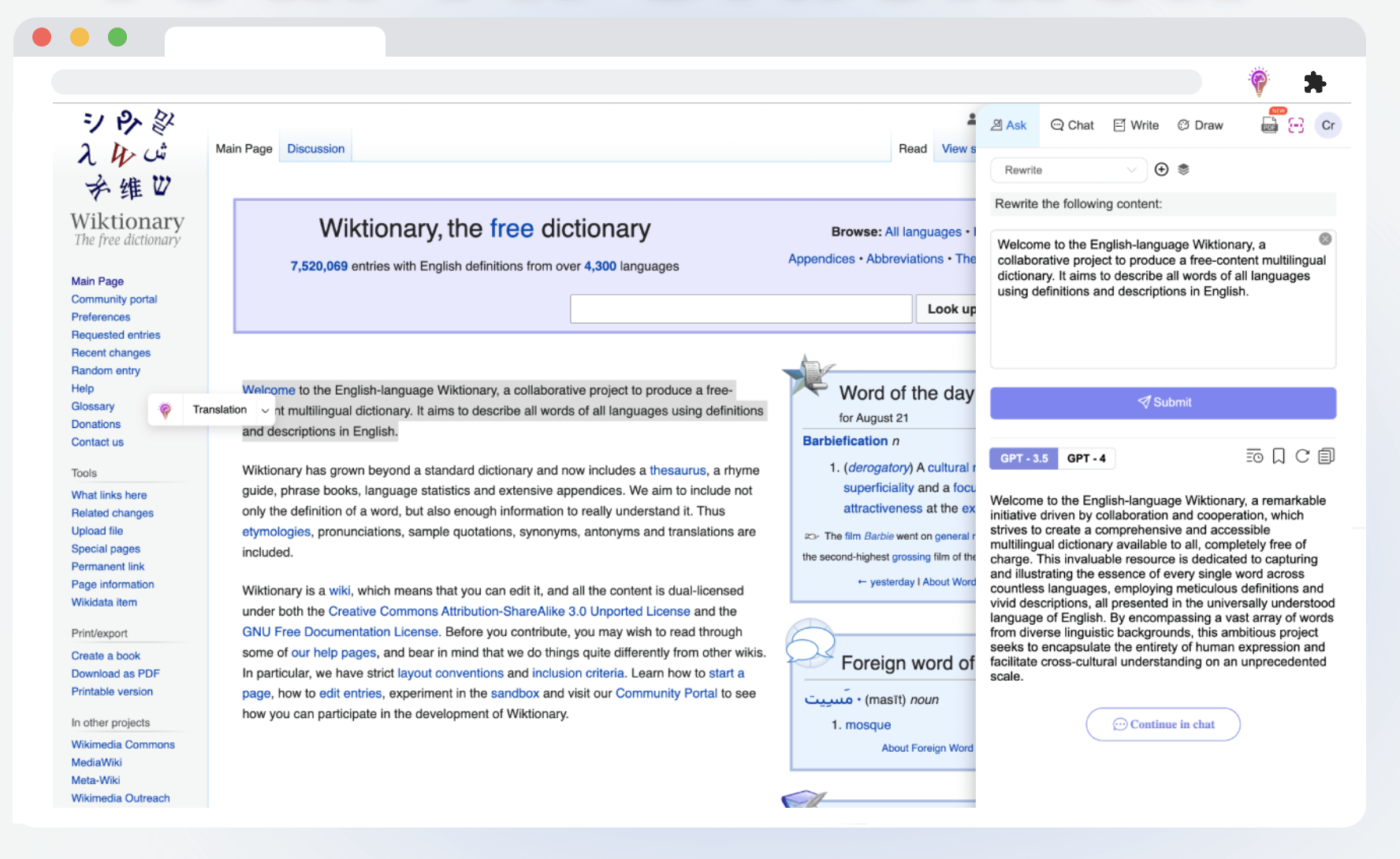
Why use ChatsNow - ChatGPT Sidebar?
- Powered by OpenAI’s ChatGPT: ChatsNow allows you to utilize ChatGPT-3.5 and ChatGPT-4, as well as an equally impressive large language model called Claude-2. You can freely switch between them to compare the results generated by different models.
- Fast Action and Processing: Not only can you activate ChatsNow directly in the sidebar of your browser, but you can also summon a quick response button anywhere on the page when copying text. This button generates content after performing operations such as paraphrasing, translation, explanation, summarization, and more.
- Support for many ChatGPT Prompts: If you’re new to using ChatGPT and have questions, there’s no need to worry about not knowing how to use ChatsNow. It provides you with dozens of common prompt templates to enhance your efficiency.
- More Fun Features: Online chat, advanced writing customization, virtual character chat, AI drawing, and more features are waiting for you to experience.
How to use ChatsNow?
Click on the little light bulb
You can locate a button on the right sidebar of your browser that features a small light bulb logo. Alternatively, you can pin ChatsNow to your browser bookmarks bar and click on it to display.
Ask ChatsNow a question
ChatsNow offers four primary features: Answer, Chat, Write, and Draw. You can select any of these functions to ask a question, and a diverse range of question templates are available for your convenience. Nearly all your inquiries can be addressed effectively.
Try it now!
ChatsNow is very easy to use. Give it a try!👇
Add to Chrome|Add to Edge
2. ChatGPT Sidebar & File Uploader
ChatGPT Sidebar & File Uploader is an intelligent AI assistant that accompanies you while you browse web pages, read and write articles, blog posts, YouTube videos, and more.
The Sidebar is available on your Google Chrome Browser, ensuring its presence throughout your browsing experience. Additionally, you can conveniently upload PDFs or any other files to effortlessly analyze lengthy documents, pose questions about them, and harness the capabilities of GPT-3.5 & 4 for all your files.
Creating descriptive images using prompts is now a breeze. Furthermore, with GPT-4 Vision, you can easily analyze graphs, charts, or any images. The limitation of GPT cut-off dates no longer applies, as the Web Access feature allows you to access real-time data.
3. ChatGPT Sidebar by cloudHQ
Whether it’s in any type of research or in our email inbox, we almost always rely on Google. However, when Google is not available in our email inbox, or when it cannot be used on the documents we are editing, or when search results diverge greatly from artificial intelligence, the functionality of Google becomes quite limited.
To change this situation, the sidebar of ChatGPT has emerged, which can serve you anytime and anywhere according to your needs. Now, you can access OpenAI’s ChatGPT on the sidebar of Chrome or Edge browsers and ask questions freely!
4. MaxAI ME
MaxAI.me is a revolutionary browser extension that brings personalized AI capabilities to your fingertips, enhancing any webpage and PDF. Experience the intelligence of MaxAI.me and transform your browsing experience like never before!
MaxAl.me has revolutionized my online experience! With its one-click Al features powered by ChatGPT, I’ve effortlessly improved my writing, summarized content, and even fixed grammar issues. The extension seamlessly integrates with my browser, making it a must-have for anyone looking to boost productivity.
Conclusion
In conclusion, these four free ChatGPT Sidebar Chrome extensions are essential tools for writers looking to enhance their writing experience. From text comparison to task management to content optimization, these extensions offer a range of features that will help you write more efficiently and effectively.
Try them out today and experience the difference they can make in your writing workflow.