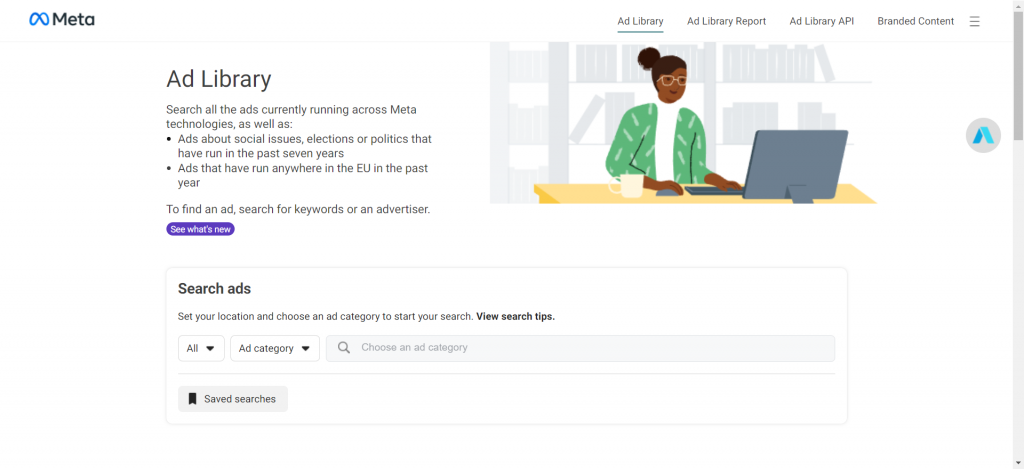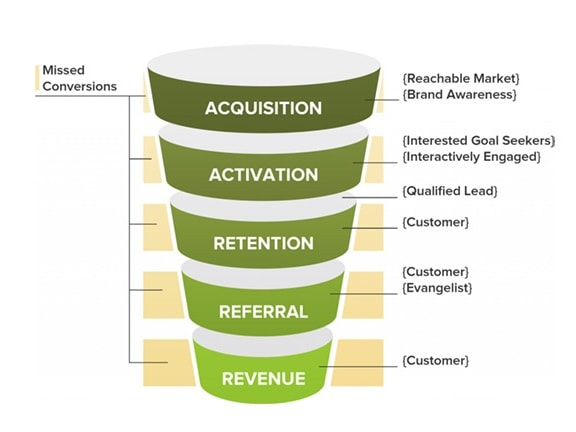How to Effectively Download Videos from the Facebook Ads Library: A Step-by-Step Guide
How to Effectively Download Videos from the Facebook Ads Library: A Step-by-Step Guide
In the vast realm of digital advertising, the Facebook Ads Library stands as a treasure trove of insights and inspirations. Whether you're a marketer looking to gain a competitive edge, a content creator in search of inspiration, or an individual eager to learn from the best in advertising, knowing how to navigate this library is crucial. One of the most sought-after skills? Downloading videos from the Facebook Ads Library efficiently. This blog post aims to guide you through the process step by step, ensuring you can access and utilize these resources with ease.
Understanding the Facebook Ads Library
Before diving into the downloading process, it's essential to understand what the Facebook Ads Library is and why it's valuable. Launched as part of Facebook's transparency initiative, this resource allows users to view a wide range of ads currently running on Facebook — including those on Instagram, Messenger, and other platforms under the Facebook Inc. umbrella. It's a goldmine for anyone looking to analyze competitors' ad strategies, unearth creative ideas, or simply stay abreast of current trends.
Step 1: Accessing the Ads Library
Navigating to the Facebook Ads Library is straightforward. Whether you're on a desktop or a mobile device, start by visiting the official Facebook Ads Library website. From there, use the search function to find the type of ads you're interested in, be it related to a specific brand, industry, or theme.
Step 2: Finding the Right Ad
With millions of ads at your fingertips, finding the right one can seem daunting. Utilize the filters provided by Facebook to narrow down your search based on criteria such as location, date, and ad categories. This will help you pinpoint the exact ads that meet your research or inspiration needs.
Step 3: Downloading the Video
Once you've located the ad containing the video you wish to download, the process becomes slightly more complex. Facebook does not offer a direct "Download" button for videos within the Ads Library. However, you can use third-party websites or software designed for downloading videos from Facebook. Remember to use these tools responsibly and respect copyright and intellectual property rights.