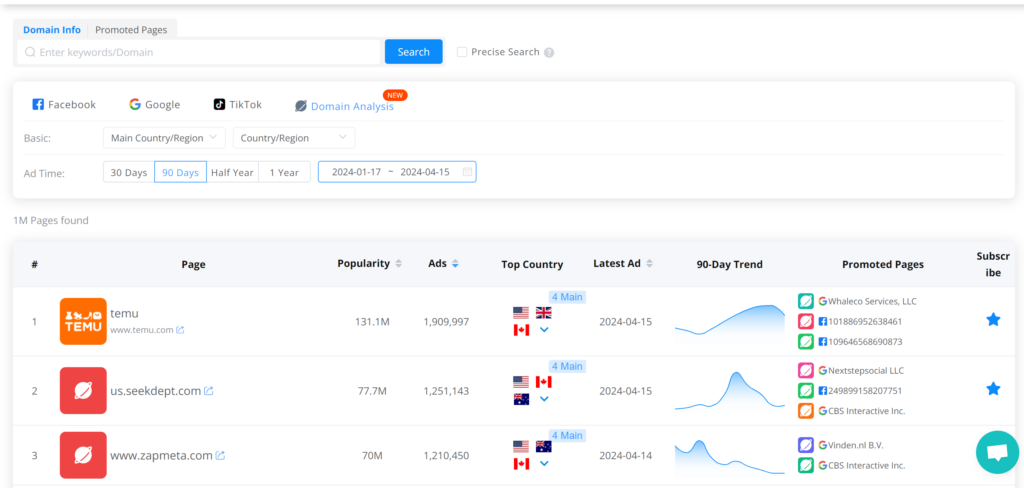How to Export Instagram Followers to Excel Free?
Instagram, the popular platform for sharing photos and videos, boasts over a billion active users worldwide, making it one of the essential platforms for connecting people, sharing life, and promoting businesses. As the number of users continues to grow, understanding your Instagram followers becomes increasingly important. Among its diverse user base, followers play a crucial role in shaping an account's influence, interaction, and impact. This article will introduce how to export Instagram followers to Excel for free, allowing you to better understand your audience.

Introduction to Instagram Followers
On Instagram, followers are individuals who choose to subscribe to specific users' updates, enabling them to stay connected and engaged with the content shared by those users. Understanding the importance of Instagram followers involves dynamics of social influence, community building, and digital marketing strategies.
Instagram followers represent a group of individuals interested in a user's profile, content, or brand. They are more than just numbers; they are potential supporters, customers, or collaborators, actively shaping the digital realm. Whether you aim to develop a personal brand or expand an online presence for your business, understanding your Instagram followers is crucial.
These followers can be categorized based on their behavior, demographic data, interests, and engagement levels. Some may be loyal fans, interacting with every post, while others may be passive observers occasionally browsing through content. By analyzing the composition and behavior of your follower base, you can gain valuable insights into their preferences, interests, and needs.
Moreover, Instagram followers serve as social proof of credibility and popularity. A substantial follower count can enhance your profile's visibility, attract new followers, and increase your authority within your niche. Whether you aspire to be an influencer, a small business owner, or a content creator, building a robust follower base is essential for establishing credibility and achieving your goals on the platform.
Understanding the dynamics of follower growth, engagement, and retention is crucial for maximizing your impact and success on Instagram. When exporting Instagram followers to Excel, remember that behind every follower count lies a group of individuals with unique interests, preferences, and motivations.
Why Export Instagram Followers?
The primary purpose of exporting Instagram followers is to conduct a more in-depth analysis of your audience. By organizing their information into Excel spreadsheets, you can perform detailed data analysis, such as age, geographical location, gender, etc., to better understand your audience characteristics. This data can help you optimize content, formulate marketing strategies, and even find potential partners or sponsors.
- Audience Analysis: Exporting your Instagram followers allows for in-depth audience analysis. By organizing follower data into Excel spreadsheets, you gain access to valuable demographic information such as age, gender, geographical location, and interests. Understanding your audience demographics helps tailor content and marketing strategies to better resonate with your followers.
- Identifying Influencers and Collaborators: Exporting followers help identify influencers and potential collaborators within your follower base. By analyzing follower engagement levels and content preferences, you can pinpoint individuals with significant influence or alignment with your brand. This information is invaluable for forging partnerships, collaborations, or influencer marketing campaigns.
- Content Optimization: Analyzing follower data provides insights into the type of content that resonates best with your audience. By identifying trends, popular topics, and content formats, you can optimize your content strategy to deliver more engaging and relevant posts. This, in turn, can lead to increased follower engagement, reach, and brand loyalty.
- Competitive Analysis: Exporting Instagram followers allows you to compare your follower base with that of competitors or industry peers. By understanding overlaps and differences in audience demographics and interests, you can identify opportunities for differentiation and competitive positioning. This knowledge can inform your marketing and content strategies to stand out in a crowded marketplace.
- Strategic Decision-Making: Ultimately, exporting Instagram followers empowers strategic decision-making for your social media marketing efforts. Armed with detailed audience insights, you can make informed decisions regarding content creation, campaign targeting, product development, and overall brand strategy. This data-driven approach increases the likelihood of success and ROI from your Instagram marketing endeavors.
How to Export Instagram Followers
- Using Free Online Tools: There are many free online tools available to help you easily export Instagram followers to Excel. These tools typically require authorization to access your Instagram account, and then they provide a simple interface for you to select the followers list to export and generate an Excel file containing their information within a few minutes. Some popular tools include: IG Analyzer, Social Blade, and InstaFollow.
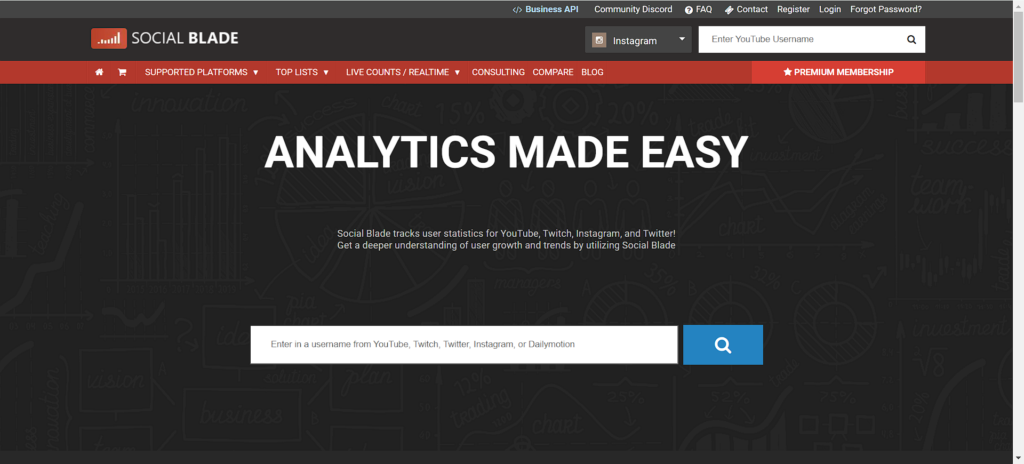
- Using Third-Party Applications: You can also consider using third-party applications to export Instagram followers. These applications typically offer more features and flexibility, allowing you to customize exported data and conduct more in-depth analysis. Most of these applications offer free trial periods for you to test their functionality before purchasing. Some popular applications include: Crowdfire, Hootsuite, and Later.
- Manual Recording: Although this method may be more laborious, you can also export their data by manually recording information about each follower. This includes their username, profile information, and interactions with your account. While this may require some time and effort, it is a viable option, especially for small-scale follower lists.
- Utilizing Instagram's Data Export Feature: Instagram itself provides some data export features that allow you to download your account data, including followers. Although the flexibility of these features may be limited, they are still a free method to export follower data to Excel. To access these features, log in to your Instagram account and navigate to "Settings" > "Privacy and Security" > "Data Download."
When exporting Instagram followers, be sure to consider privacy and data security issues. Ensure that the tools or applications you use have a good reputation and adhere to applicable privacy policies and regulations. Also, protect the exported data to prevent leakage of personal information.
Conclusion
By exporting Instagram followers to Excel, you can better understand your audience, thereby formulating more effective marketing strategies and content plans. Whether you are an individual user or a business account, understanding your followers is a key factor in achieving success on Instagram. With free tools and applications, you can easily obtain and analyze this valuable data, providing strong support for the growth and success of your Instagram account.