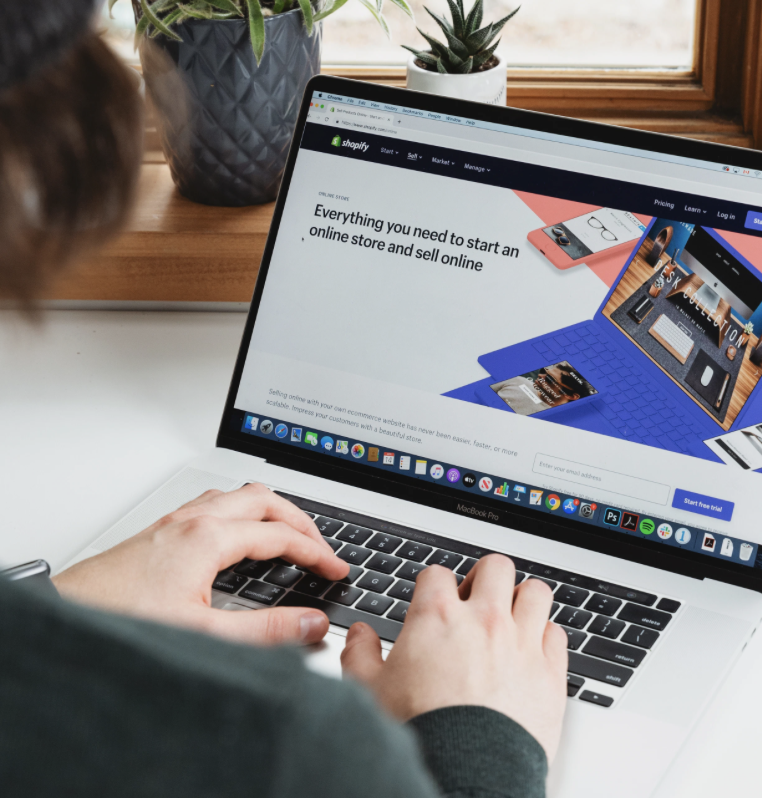
Why Start Shopify Dropshipping in 2024?
2024 is the perfect time to start Shopify Dropshipping due to the expanding e-commerce market and low startup costs. Shopify offers a user-friendly platform with powerful automation tools, making it easy to manage your store without holding inventory. The business is highly scalable and allows for global reach, supported by data-driven insights. Additionally, embracing sustainability trends and being part of a supportive community increases your chances of success.
7 Steps to Get Started with Shopify Dropshipping
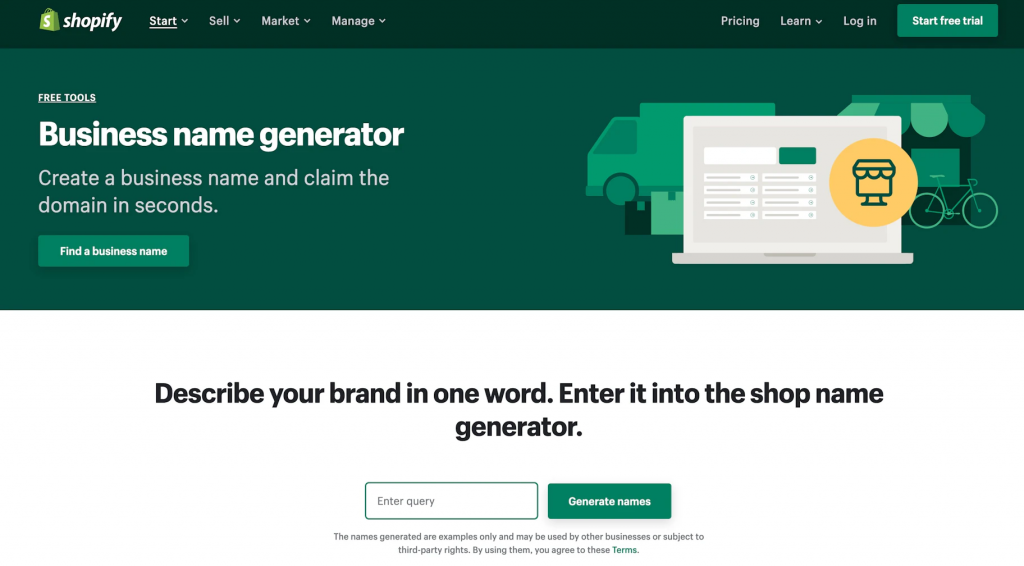
1. Using Shopify's Online Business Name Generator
The first step in setting up your Shopify Dropshipping store is to choose a name for your store. Don’t worry; Shopify can assist you in coming up with a creative name effortlessly. You just need to use Shopify's online business name generator, input any keywords you want your business name to include, and then click “Generate Names.” Soon, you’ll see a list of business names from which you can choose the one you think is best. The best part is that it’s completely free to use!
If you already have a name in mind, it’s a good idea to check if it’s available. To be safe, you can use Google to search and see if a .com domain is already associated with that name.
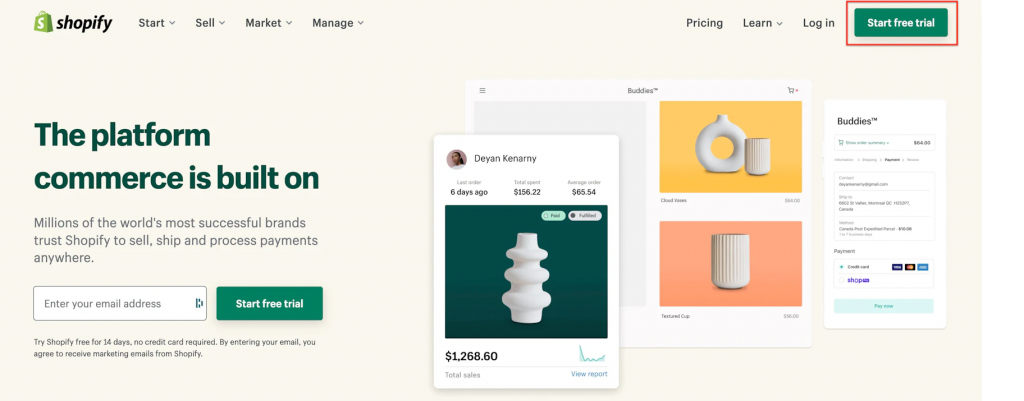
2. Create a Shopify Account
First, visit Shopify's homepage and click “Start Free Trial.”
Next, enter your email address, create a password, and input the name you’ve decided for your Shopify Dropshipping store.
You will then need to configure settings to launch your Shopify Dropshipping store.
The next step is to fill out a questionnaire about your e-commerce experience and personal information. Once you complete these steps, your Shopify account will be up and running.
3. Optimize Your Settings
This section focuses on how to optimize the settings of your newly created Shopify account.
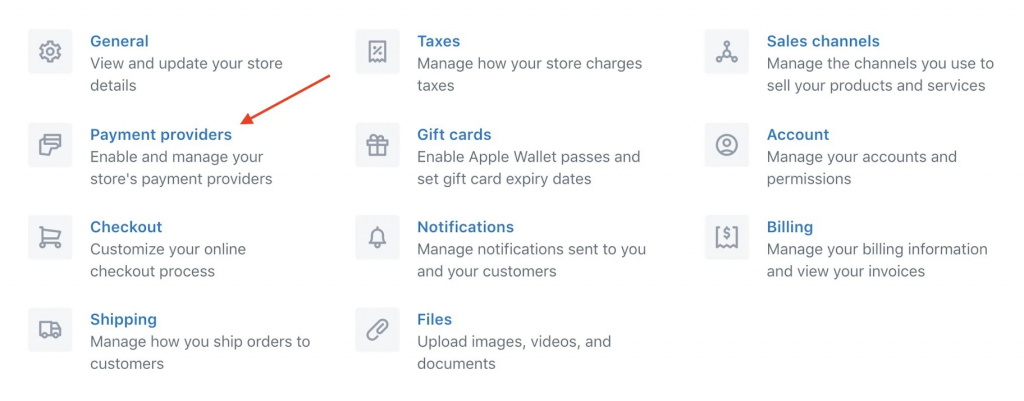
3.1 Payment Information
The first step is to set up payment methods for your Shopify Dropshipping store. Without adding payment options, you cannot receive customer payments. Visit Shopify's settings page, select the payment tab on the left, and add your payment information. We recommend adding a PayPal account. If you don’t have one, you can easily register for one in a few minutes by following the prompts.
3.2 Store Policies
When launching your Shopify Dropshipping store, ensure you create the necessary store policies. Shopify offers helpful tools to automatically generate standard privacy policies, refund policies, and terms and conditions.
Access these tools in the Shopify settings. Click the checkout tab, scroll down to the relevant fields, and click the generate button.
Here, we provide a handy tool to generate a refund policy.
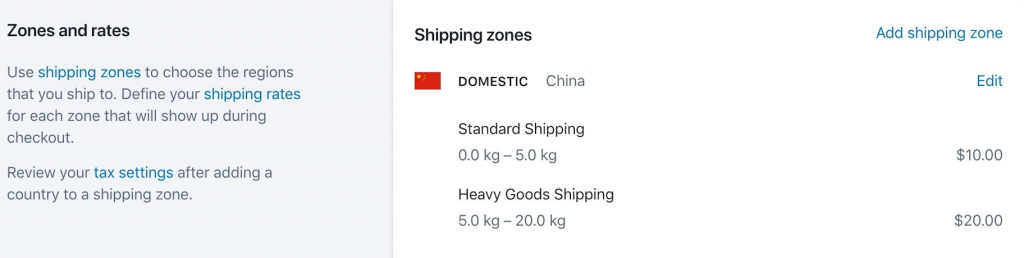
3.3 Shipping Rates
Clear shipping policies are crucial for your Shopify Dropshipping store.
We recommend offering free shipping as it’s the simplest option. Setting different shipping rates for different regions can be confusing, so just include shipping costs in the product price and offer free shipping.
For example, if you plan to sell a product for $30, increase the price to $35 and offer free shipping. Many consumers prefer free shipping, even if the product price is slightly higher. Using “Free Shipping!” in your Shopify Dropshipping store’s marketing can help boost sales.
Remove all domestic shipping zones and add “Free International Shipping” under other regions. Then select the rate: free shipping rate, and you’re set.
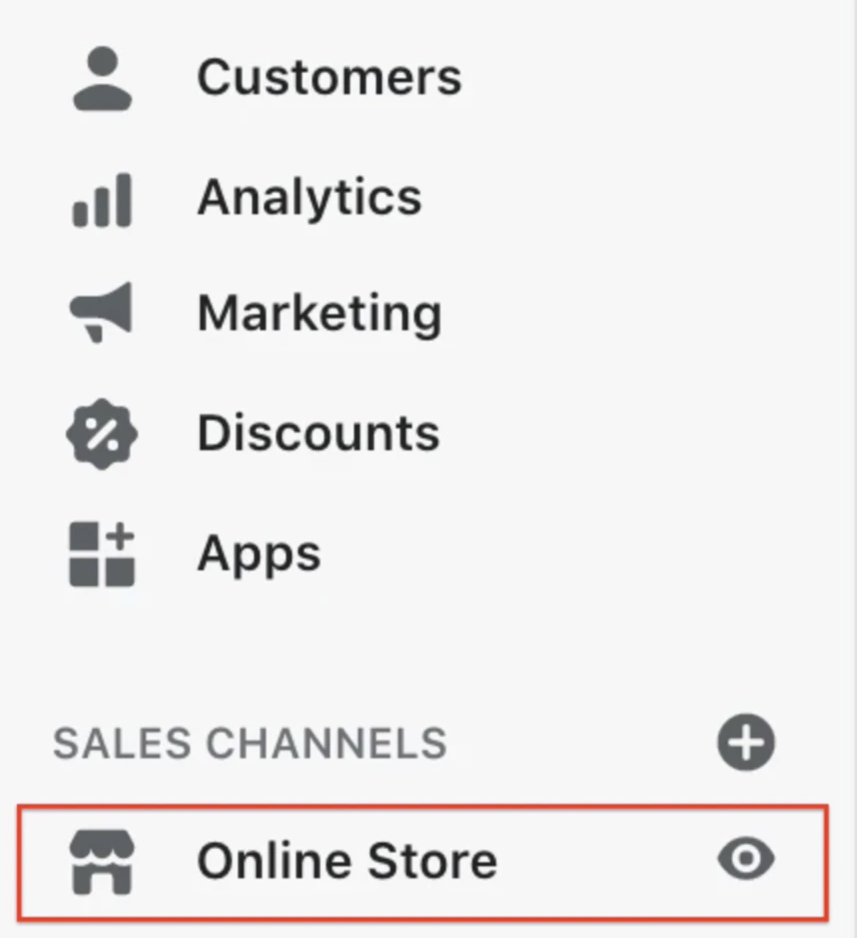
4. Launch Your Shopify Dropshipping Store
By this step, you have gathered all the information needed to create a store.
The next step is to launch your store. Go to the sales channels tab on your Shopify dashboard. Here, select the “Add Online Store” option. Congratulations, your online store will be up and running.
5. Design Your Store
The first impression consumers get of your business comes from the visual appeal of your e-commerce store, which is very important. When designing your Shopify Dropshipping store, consider two main aspects: theme and logo.
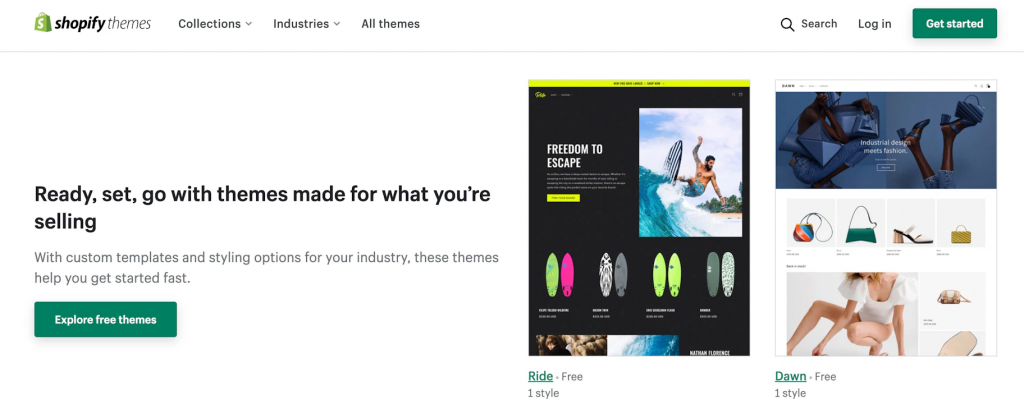
5.1 Choosing a Theme on Shopify
Shopify Theme Store offers various themes, both free and premium options. Choose the theme that best fits your budget—if you’re on a tight budget, we recommend selecting a free theme.
Choosing a theme for your Shopify store isn’t easy. We will later provide a detailed guide to help you choose the best Shopify theme, including what to consider before selecting a theme, detailed information on free Shopify themes, and how to customize Shopify themes.
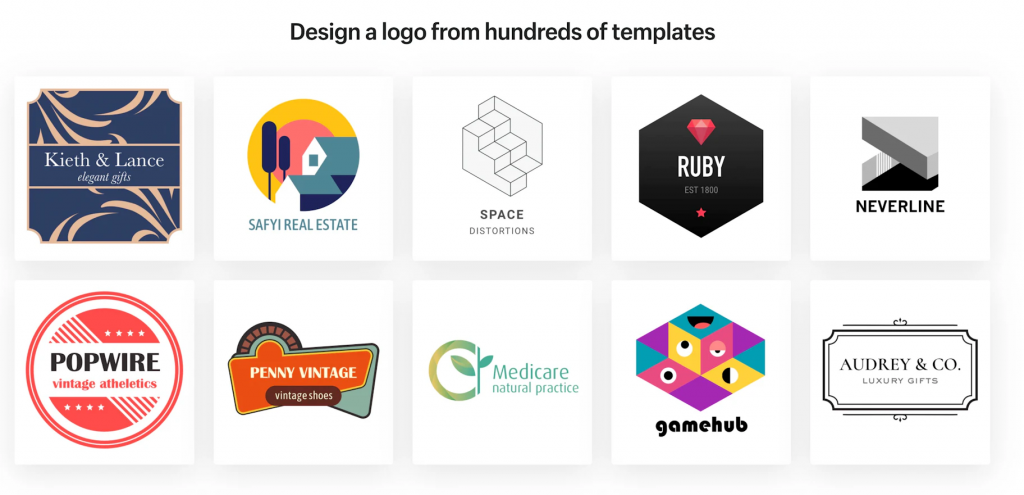
5.2 Creating a Logo for Your Store
A good store logo can help customers remember your brand, so take some time to think about how to design your logo. Ensure the logo integrates well with other aspects of your store design.
Method 1: Use Shopify's free online logo maker to create a logo you like in minutes. Just experiment with different fonts, colors, icons, and placements to develop the perfect logo for your brand.
Method 2: If the free tool doesn’t meet your needs, use graphic design software like Photoshop or Canva. You can also outsource high-quality graphic design at an affordable price on freelance platforms like Upwork or Fiverr. Choose the method that best suits your situation.
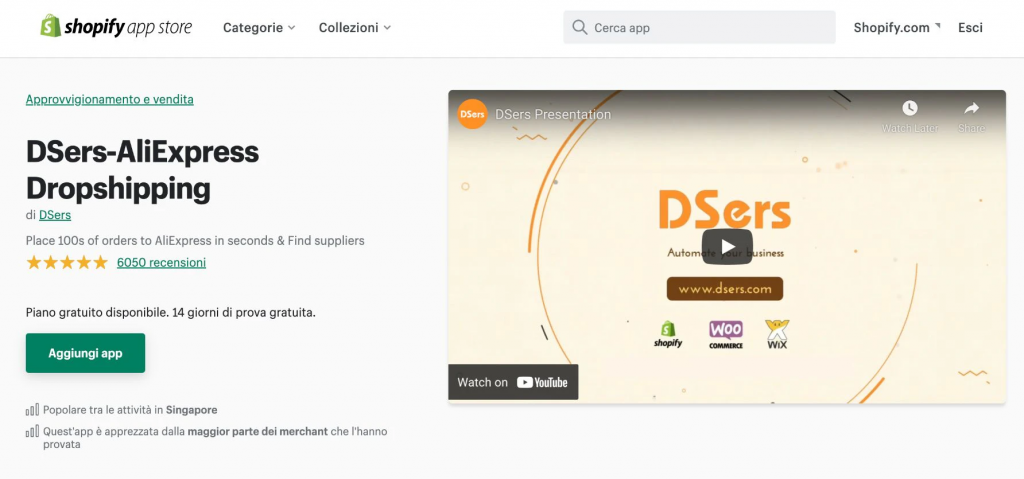
6. Use DSers for Shopify Dropshipping
After completing all the above steps, start populating your store with products. Install the DSers app, one of the best Shopify tools for importing dropshipping products. AliExpress and DSers integrate seamlessly, allowing you to import and sell products from day one. After installing DSers, add a category to your Shopify store. Name this category based on the type of products you sell. For example, if you plan to open an online pet supply store, name the category “Pet.”
If you’re looking for product ideas, we recommend logging into BigSpy to find trending products, providing good direction for your sales. Once DSers is installed, use the app to search for AliExpress products you’re interested in selling. Click the import button on the products you want to sell, and they will be directly imported into your Shopify Dropshipping store.
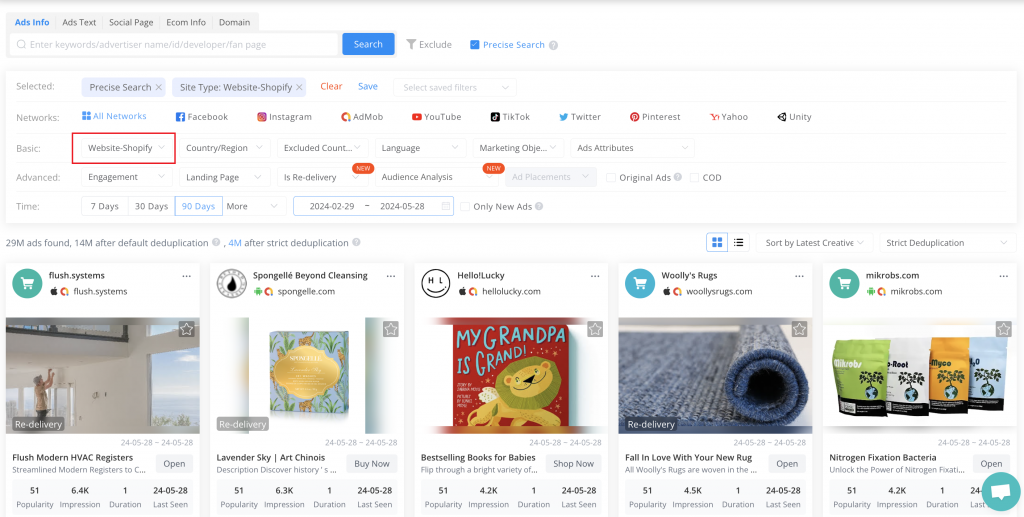
7. Make Your First Sale
To achieve amazing sales, just launching the store is only the beginning. Next, you need to invest time and money in various marketing activities to attract potential customers.
Research popular marketing channels such as Facebook, Instagram, TikTok, and YouTube. Find successful ad cases on BigSpy, learn ad creation techniques, test ad channels, and keep experimenting. Soon, you will discover a successful path for your dropshipping business.
Frequently Asked Questions
How do I choose the right Shopify plan for my store?
Shopify offers different plans based on your business needs and budget. Consider factors like the number of products you plan to sell, expected traffic, and required features. Shopify Basic is good for new businesses, while the Advanced plan suits larger businesses.
What are the essential features to look for in a Shopify theme?
Look for features like responsiveness, customization options, built-in SEO settings, fast loading speed, and good reviews. Your theme should also align with your brand's aesthetics and functionality needs.
How can I optimize my Shopify store for SEO?
To optimize your Shopify store for SEO, use relevant keywords in product titles and descriptions, optimize images with alt text, create unique and valuable content, use clean URLs, and ensure your site loads quickly. Regularly update your blog and build quality backlinks.
How can I manage shipping and fulfillment on Shopify?
Shopify allows you to configure shipping rates based on weight, price, or location. You can also integrate with third-party fulfillment services or use Shopify's Fulfillment Network. Ensure you have clear shipping policies and options for tracking orders.
How do I handle taxes for my Shopify store?
Shopify helps automate tax calculations based on your location and the location of your customers. You can configure tax settings in the Shopify admin and ensure compliance with local tax laws. Consider consulting a tax professional for complex tax situations.
What are some effective marketing strategies for a new Shopify store?
Effective marketing strategies include SEO, social media marketing, email marketing, influencer collaborations, and paid advertising like Google Ads and Facebook Ads. Utilize Shopify’s built-in marketing tools and apps for automation and tracking.